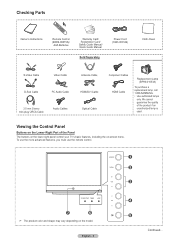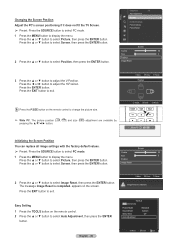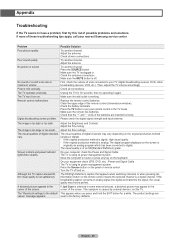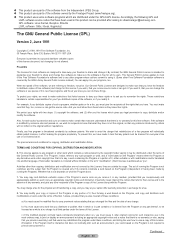Samsung HL56A650C1FXZA Support Question
Find answers below for this question about Samsung HL56A650C1FXZA.Need a Samsung HL56A650C1FXZA manual? We have 1 online manual for this item!
Question posted by Mushunt on August 8th, 2012
How To Replace The Lamp
Current Answers
Answer #1: Posted by TVDan on August 8th, 2012 10:26 PM
here's the manual: http://downloadcenter.samsung.com/content/UM/201104/20110427134743850/BP68-00660A-002Lang_110427.pdf
here's the lamp (look at the subs available, they're cheaper): http://www.encompassparts.com/item/7092371/Samsung/BP96-01653A/Assy_Lamp_P
TV Dan
Related Samsung HL56A650C1FXZA Manual Pages
Samsung Knowledge Base Results
We have determined that the information below may contain an answer to this question. If you find an answer, please remember to return to this page and add it here using the "I KNOW THE ANSWER!" button above. It's that easy to earn points!-
How To Change The Lamp In Your DLP TV SAMSUNG
....com . : When you order a lamp, you need. Get the Correct Replacement Lamp Before you replace your current lamp, you replace your TV. When you replace a lamp, you must be of your existing lamp assembly with a new lamp assembly. The replacement lamp must get the correct replacement lamp. STEP 1. To find the lamp type and code of your current lamp, look for a sticker on the right... -
How To Change The Lamp In Your DLP TV SAMSUNG
You must let the lamp cool sufficiently before replacing the lamp. Product : Televisions > WARNING: DLP lamps get extremely hot when operating. How To Clean Fingerprints And Other Greasy Smudges Off Of Your TV Screen Handling a hot DLP lamp can cause severe burns. 33640. DLP TV STEP 2. Checking Your TV Firmware Version 33658. Turn Off Your... -
How To Change The Lamp In Your DLP TV SAMSUNG
... at 1-800-627-4368 or you are replacing. Important : When you order a lamp, you can order on the lamp assembly. Get the Correct Replacement Lamp Before you replace your current lamp, you need. After you have the same code as the lamp you are actually ordering a lamp pre-installed in a lamp assembly. When you replace a lamp, you can place the order by...
Similar Questions
So i replaced lamp and it turns on and theres sound but no picture. Then after a couple miniutes i t...
what is causing white dots covering the screen on Samsung HL56A650C1FXZA ?
how to remove back cover on samsung dlp model hl-t5075s to replace lamp