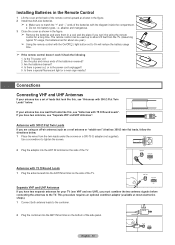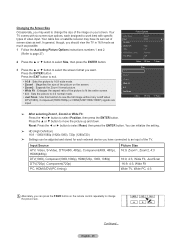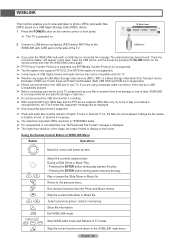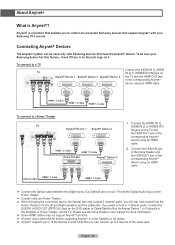Samsung HL56A650 Support Question
Find answers below for this question about Samsung HL56A650 - 56" Rear Projection TV.Need a Samsung HL56A650 manual? We have 2 online manuals for this item!
Question posted by EKsurel on January 29th, 2014
Samsung Tv Picture Wont Come On Lamp Light Blinks Then Standby Light Is Lit
The person who posted this question about this Samsung product did not include a detailed explanation. Please use the "Request More Information" button to the right if more details would help you to answer this question.
Current Answers
Related Samsung HL56A650 Manual Pages
Samsung Knowledge Base Results
We have determined that the information below may contain an answer to this question. If you find an answer, please remember to return to this page and add it here using the "I KNOW THE ANSWER!" button above. It's that easy to earn points!-
General Support
...? How Do I Turn This Off? View the MetroPCS SCH-A670 Menu Tree How Do I Assign A Picture ID To A Contact On My MetroPCS SCH-A670? How Do I Disable Or Change The Camera Shutter Sound... SCH-A670 In Silent / Vibrate Mode? I Remove It? What Items Come With My MetroPCS SCH-A670? Can I Change It? What Is The Flashing Light On My MetroPCS SCH-A670 And How Do I Set An Audible Message... -
General Support
... Component 1 for your TV has that side input. If you have a 2008 or 2009 Samsung LCD TV, and you have connected composite AV cables (red, white, and yellow) and you see a black and white image, you have a composite AV input on the side of Component 1, if your picture to the wrong input... -
General Support
... In My Phonebook, How Can I Create A Voice Dial Entry? How Do I Fix This? Flashing Light On My SCH-A670 And How Do I Turn Off The Camera Flash? You Disable The Camera Shutter...Dial Keep Miss-Recognizing My Speech? Configurations Time & On My SCH-A670 How Do I Take Pictures, They Come Out Flipped Upside Down, Or As A Mirror Image. The Alarm In The SCH-A670? Images Images...
Similar Questions
Where Is The Light In A Rear Projection Tv Model Hlt5676sx/xaa
(Posted by soAlex 9 years ago)
Samsung Hl-t5676 Picture Wont Come
(Posted by majaowe 10 years ago)
Samsung Model Hl56a650c1fxza Wont Come On Lamp Light Blinks
(Posted by tech5ajbl 10 years ago)
Samsung Hl56a650c1f Lamp Light Is Blinking What Is The Mean
(Posted by lusterevnas 10 years ago)
Lamp Light Blinks, No Sound Or Picture, Have To Unplug To Turn Off #hl56a650c1f
(Posted by rbixler 14 years ago)