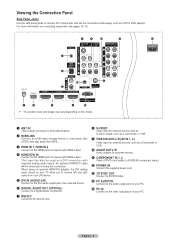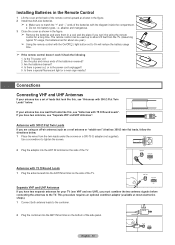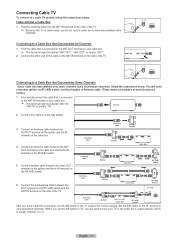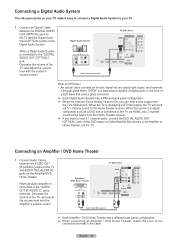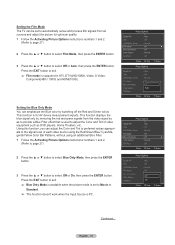Samsung HL56A650 Support Question
Find answers below for this question about Samsung HL56A650 - 56" Rear Projection TV.Need a Samsung HL56A650 manual? We have 2 online manuals for this item!
Question posted by jochri on September 26th, 2013
Is It Normal For Blinking Green Lights On My 3d Dlp Tv
The person who posted this question about this Samsung product did not include a detailed explanation. Please use the "Request More Information" button to the right if more details would help you to answer this question.
Current Answers
Related Samsung HL56A650 Manual Pages
Samsung Knowledge Base Results
We have determined that the information below may contain an answer to this question. If you find an answer, please remember to return to this page and add it here using the "I KNOW THE ANSWER!" button above. It's that easy to earn points!-
General Support
...is out of your TV on DLP TVs to some extent. Have the model number and serial number of spec and you call Samsung Customer Care at 1-800-Samsung (1-800-726-7864). All DLPs do this to... be slightly bowed when displaying in more than 1/4 inch from perfectly straight, it is bowed in the 4:3 or other non-widescreen formats. It's normal for the ... -
General Support
... of green in PC, DVI, HDMI or 480p component or higher modes. The Main menu appears. Press the Enter button on your remote to select Mode. Press the Right arrow button to increase the amount of red and decrease the amount of the picture on your DLP TV, follow these steps: TV. The... -
General Support
...Green (G) Pairing (B) Blink rapidly During Communication Rapidly blink 3 times per second Playing Music 2 times per second Connected and Standby Blink...connected. Charging Light is on Recharging Complete Light is on a...interference to radio or television reception, which the ... or an experienced radio/TV techniciaion for compliance could ...CK811) is equipped with a rear line-in jack to connect ...
Similar Questions
Hello I Need A Service Manual For Samsung Dlp Tv Model Number Hl56a650c1f
Looking For Service Manual For Samsung Dlp Tv Model Number Hl56a650c1f
Looking For Service Manual For Samsung Dlp Tv Model Number Hl56a650c1f
(Posted by tvguygodfrey 4 years ago)
What Does A Single Blinking Green Light On My Samsung Tv Mean
(Posted by victootolo 10 years ago)
My Samsung Hl56a650c1fxza Will Not Power Up. The Green Light Comes On And Back O
My samsung HL56A650C1FXZA will not power up and the green light comes on for a second and shuts righ...
My samsung HL56A650C1FXZA will not power up and the green light comes on for a second and shuts righ...
(Posted by Jmiller85 10 years ago)
Samsung Hls5687wx- 56' Rear Projection Tv
Where do you find the fan #2 in the tv
Where do you find the fan #2 in the tv
(Posted by sturmpaula 11 years ago)
Blinking Green Light, No Picture , No Sound, Finally Goes Into Stand-by Mode
My Samsung HLT5676SX/XAA rather related to this problem I have started to take a few minutes to resp...
My Samsung HLT5676SX/XAA rather related to this problem I have started to take a few minutes to resp...
(Posted by sthompson36 11 years ago)