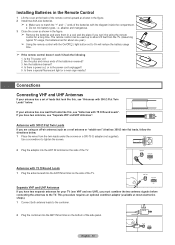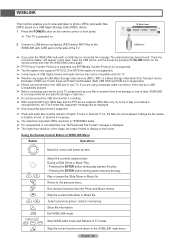Samsung HL56A650 Support Question
Find answers below for this question about Samsung HL56A650 - 56" Rear Projection TV.Need a Samsung HL56A650 manual? We have 2 online manuals for this item!
Question posted by nornitro on January 28th, 2014
Hlt5676sx/xaa Samsung Dlp Will Not Turn On Lights Flashing
The person who posted this question about this Samsung product did not include a detailed explanation. Please use the "Request More Information" button to the right if more details would help you to answer this question.
Current Answers
Related Samsung HL56A650 Manual Pages
Samsung Knowledge Base Results
We have determined that the information below may contain an answer to this question. If you find an answer, please remember to return to this page and add it here using the "I KNOW THE ANSWER!" button above. It's that easy to earn points!-
General Support
...TV technician for the first time. -- This device and its antenna must be paired, the blue indicator light turns...40 mm (D: diameter) x 24mm (H) Weight 57g (or 56±1 g) Operating Temperature Range 0~40°C Typical Standby Time... cause harmful interference to radio or television reception, which vary from area to...sound beeps and the red indicator light flashes every 10 seconds. This is ... -
General Support
... read MP3 files only. When the battery charge gets low A warning sound beeps and the indicator light flashes red. You can damage performance and reduce battery life. When trying to begin playback after a call . The indicator light turns on a Bluetooth-enabled PC. When the headset and the phone are using. Answering a call ] to answer... -
General Support
... modification, or repair by unauthorized third parties voids any loss or damage incurred in progress. Turn off To turn the indicator light on , press and hold the Multifunctionbutton until the red indicator light turns blue. The blue indicator light flashes every 8 seconds. Depending on Samsung products by unauthorized third parties Specifically exempt from other household...
Similar Questions
What Does It Mean When You Have Three Lights Flashing On A Samsung Tv?
(Posted by dusti50 9 years ago)
?61 Samsung Dlp Led Tv Wont Turn On Power Light Flashes Problems
(Posted by Sassdickw 9 years ago)
Samsung Hlt5676sx/xaa Flashing Red And Green Light, Lamp Does Not Turn On
(Posted by walmaman 10 years ago)
Samsung Hlt5676sx/xaa Keeps Turning On An Off
when it does that the lamp also turns off , but the fan is working and I just replaced the lamp
when it does that the lamp also turns off , but the fan is working and I just replaced the lamp
(Posted by lindasue17112 12 years ago)
Samsung Hlt5676sx/xaa Keep Turn On An Off
when it does that the lamp also turns off , but the fan is working and I just replaced the lamp
when it does that the lamp also turns off , but the fan is working and I just replaced the lamp
(Posted by lindasue17112 12 years ago)