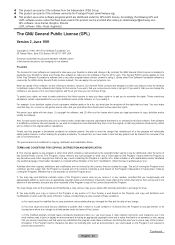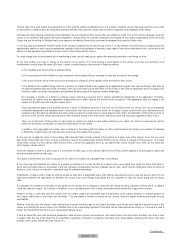Samsung HL56A650 Support Question
Find answers below for this question about Samsung HL56A650 - 56" Rear Projection TV.Need a Samsung HL56A650 manual? We have 2 online manuals for this item!
Question posted by sammy3632 on October 11th, 2012
Error Code?
Two out the three lights are blinking. The red on and the green furthes away from the red one.
Current Answers
Answer #1: Posted by TVDan on October 11th, 2012 7:27 PM
it's likely a bad lamp, just pull the old one and replace it. It needs to be replaced from time to time: http://www.encompassparts.com/item/8209777/Philips_Lighting/BP96-01653A-C/Philips_Lighting
TV Dan
Related Samsung HL56A650 Manual Pages
Samsung Knowledge Base Results
We have determined that the information below may contain an answer to this question. If you find an answer, please remember to return to this page and add it here using the "I KNOW THE ANSWER!" button above. It's that easy to earn points!-
How To Update Your Televisions Firmware (Software) Through The USB 2.0 Port SAMSUNG
... Part 1 is loading it onto the TV. How To Update Your Televisions Firmware (Software) Through The USB 2.0 Port STEP 2 STEP 3 Through The USB 2.0 Port Your TV is equip with a USB 2.0 that ...this is a two Part process. Updating your TV via USB. To update your firmware is a program used to the next step for instructions on windows based PCs). Plasma TV > How To Fix Error Code 39 -
How To Update Your Televisions Firmware (Software) Through Your Home Internet Connection SAMSUNG
How To Set The Native Resolution For The 305T How To Fix Error Code 39 9914. How To Update Your Televisions Firmware (Software) Through Your Home Internet Connection 9658. Product : Televisions > LCD TV > LN55B650T1M 9901. -
How To Update Your Televisions Firmware (Software) Through The USB 2.0 Port SAMSUNG
... the "Software Upgrade" and ask if you are ready to update. How To Update Your Televisions Firmware (Software) Through Your Home Internet Connection 9658. Plasma TV > Use the ▲ How To Fix Error Code 39 to select "By USB", then press A message will be highlighted if it onto your...
Similar Questions
Will Sound Go Out If Lamp Is Bad On Samsung Rear Projection
(Posted by drmwjbal 9 years ago)
Samsung Tv Wont Turn On Red Light Blinking 56 Inch Dlp
(Posted by KagtJnLm 10 years ago)
Samsung Tv Picture Wont Come On Lamp Light Blinks Then Standby Light Is Lit
(Posted by EKsurel 10 years ago)
List Of Universal Codes Samsung Rear Projection Tv Model#pck520r
(Posted by mkenna2401 11 years ago)
Samsung Hls5687wx- 56' Rear Projection Tv
Where do you find the fan #2 in the tv
Where do you find the fan #2 in the tv
(Posted by sturmpaula 11 years ago)