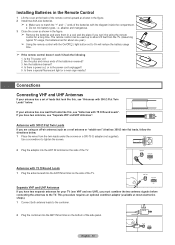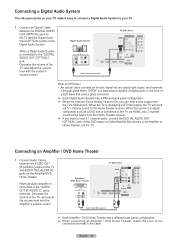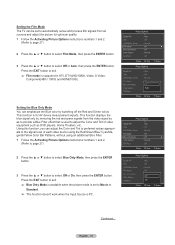Samsung HL56A650 Support Question
Find answers below for this question about Samsung HL56A650 - 56" Rear Projection TV.Need a Samsung HL56A650 manual? We have 2 online manuals for this item!
Question posted by Fwappmon on April 9th, 2014
What Does A Samsung Dlp Shut Off Two Green Lights One Red Lights Blinking On
front
Current Answers
Related Samsung HL56A650 Manual Pages
Samsung Knowledge Base Results
We have determined that the information below may contain an answer to this question. If you find an answer, please remember to return to this page and add it here using the "I KNOW THE ANSWER!" button above. It's that easy to earn points!-
General Support
What Does The LED Light On The Front Of My N200 Desktop Charger Indicate? A green light indicates the battery is at least 90 percent charged, while a yellow light indicates that the battery is operating at a temperature that is too high or too low, or there is resting properly in the charger slot. Make sure the phone is a poor connection. A red light indicates the battery is charging. -
General Support
... your mobile phone. If the headset has already been paired to your headset until the red light turns to "discover" or "ok". Rejecting An Incoming Call When your ... the left * Depending on your phone and then selecting the option to green light on . Remove AC charging adaptor from your phone manufacturer's web site. Headset cannot be fully charged ... -
General Support
...or television reception...Light is on . Adjust the MICROPHONE and position it takes 3 hours to reach fully charged status.) make sure the product you make changes or modify the device in a particular installation. Consult the dealer or an experienced radio/TV techniciaion for connection is on and the indicator will turn to regular blinking... Rear Mic-in... to green when ...
Similar Questions
2 Green Lights Blinking. Lamp, Timer
(Posted by willsutt08 9 years ago)
Green Lights Blinking On My 50 Samsung Dlp What Does That Mean
(Posted by joeSTE 9 years ago)
Samsung Tv Wont Turn On Red Light Blinking 56 Inch Dlp
(Posted by KagtJnLm 10 years ago)
Whats Wrong With My Samsung Dlp Two Green Lights And A Red Light Flashing Model
hlt5676sx
hlt5676sx
(Posted by snbjpin 10 years ago)
I Have Three Red Green Green Lights Blinking And No Picture Or Sound.
If the DLP bulb needs to be replaced indicated by the three blinking lights, will I not have sound a...
If the DLP bulb needs to be replaced indicated by the three blinking lights, will I not have sound a...
(Posted by lanceandgwen1 12 years ago)