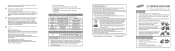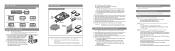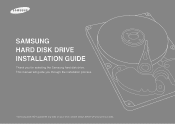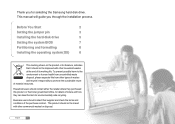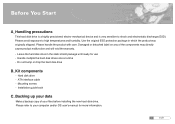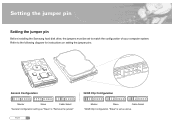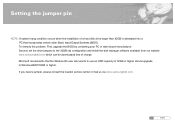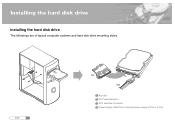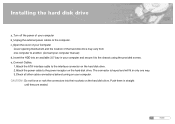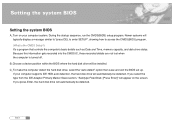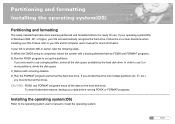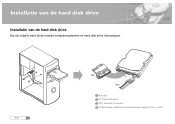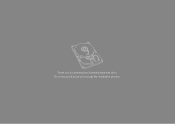Samsung HD501LJ Support Question
Find answers below for this question about Samsung HD501LJ - SpinPoint T166 500 GB Hard Drive.Need a Samsung HD501LJ manual? We have 3 online manuals for this item!
Question posted by Colilla on July 16th, 2011
Pines Libres En Hdd Sata ¿para Qué Son?
¿para qué sisrven los 6 pines que están en los sata? ¿Hay que jumpear algo en algún momento?
Current Answers
Related Samsung HD501LJ Manual Pages
Samsung Knowledge Base Results
We have determined that the information below may contain an answer to this question. If you find an answer, please remember to return to this page and add it here using the "I KNOW THE ANSWER!" button above. It's that easy to earn points!-
General Support
Formatting your computer once you should approach this process with caution. Thus, it a Master or Slave Drive, etc. Formatting your HDD such as data. For the most accurate and up disk or diskette so you can reboot your hard drive is important to back up any data you need to keep, and you need... -
General Support
... de tal modo que se reproducen normalmente en CD estandar y lectores DVD (y presumiblemente suenan mejor que los CDs normales) y que aun tienen unos 4 bits extra de precision (20 bits en vez de 16) cuando son leidos en un CD o lector DVD equipados con decodificadores HDCD Es compatible el laserdisc con el DVD? No, los lectores DVD estándar no... -
How To Set Boot Passwords SAMSUNG
... turn your keyboard (Continue is not available on your password in LOSS OF ALL DATA. For security purposes, you can set a hard disk drive password, you must set a hard disk drive password, you will be prompted for an HDD password each time you turn off your Notebook will require out of warranty service. The...
Similar Questions
Samsung Mp0402h Hdd Cable To Usb
Please, could you help me ? I live in Brazil and I have an old MP0402H SAMSUNG HDD drive. I would li...
Please, could you help me ? I live in Brazil and I have an old MP0402H SAMSUNG HDD drive. I would li...
(Posted by antoniobeethoven 8 years ago)
Install Winxp On Laptop Hp530 With Hdd Sata Hn-m320mbb
i need drv hn-m320mbb for winxp or procedure as install winxp on laptop hp530 with hdd ssta
i need drv hn-m320mbb for winxp or procedure as install winxp on laptop hp530 with hdd ssta
(Posted by eulisiscolmenares 10 years ago)
Can I Buy New Sata Port Plastic
Hi I had my HD103SJ out on the and my son has complettely Distory the sata port plastic he has manag...
Hi I had my HD103SJ out on the and my son has complettely Distory the sata port plastic he has manag...
(Posted by djfitzfunk 12 years ago)
Which Pins Do I Use To Set The Hard Drive To A Master
Dear Sir, I have computer with THIS hard drive. it work normally. Then I installed the second HD in...
Dear Sir, I have computer with THIS hard drive. it work normally. Then I installed the second HD in...
(Posted by tsybenko2008 12 years ago)
How Configure The Master Jumper Setting On Samsung Hd080hj/p Sata 80 Gig Hdd
(Posted by nhlastro 12 years ago)