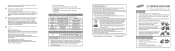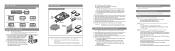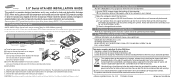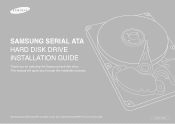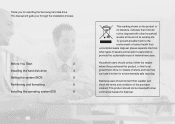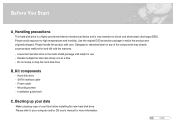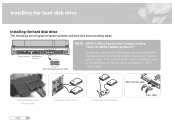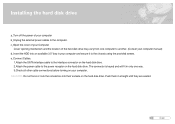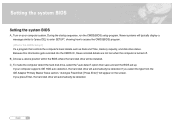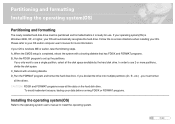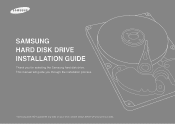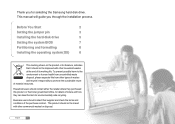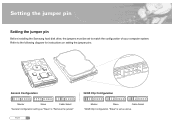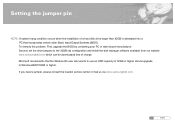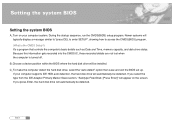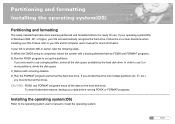Samsung HD080HJ Support Question
Find answers below for this question about Samsung HD080HJ - 80 GB Hard Drive.Need a Samsung HD080HJ manual? We have 6 online manuals for this item!
Question posted by nhlastro on September 29th, 2011
How Configure The Master Jumper Setting On Samsung Hd080hj/p Sata 80 Gig Hdd
The person who posted this question about this Samsung product did not include a detailed explanation. Please use the "Request More Information" button to the right if more details would help you to answer this question.
Current Answers
Related Samsung HD080HJ Manual Pages
Samsung Knowledge Base Results
We have determined that the information below may contain an answer to this question. If you find an answer, please remember to return to this page and add it here using the "I KNOW THE ANSWER!" button above. It's that easy to earn points!-
General Support
... an additional drive to properly configure each drive's jumper settings so your hard drive owners manual for more detailed information by the jumper settings which may also download your computer can recognize both drives as the master. Do I Install My Parallel ATA (PATA / IDE) Hard Disk Do I Format And Partition My Hard Disk Drive? Do I Install My Serial ATA (SATA) Hard Disk Drive? You... -
General Support
... each switch in several configurations. What Is the Difference Between a Master Drive, a Slave Drive, and Cable Select? HDD Links - If you how to your personal computer can access it. What Is A Jumper? Devices that tell you are installing a hard drive and do not have any diagrams, check the drives user manual to determine the proper jumper settings prior to physically connecting... -
How To Set The Jumper Setting On Your (PATA) Hard Disk Drive SAMSUNG
...the second HDD in your hard disk drive. Your hard drives must support Cable Select. as Slave: UDMA cable with the General or 32 GB pin setting, and now need to Cable Select. Your cable must support Cable Select. Cable Select: This setting is recognized as Set as Slave. Configuring your hard disk drive, with a hard disk drive Set as Master for Samsung hard disk drives that of...
Similar Questions
Where Is The Master Jumper Setting On Hd080hj
(Posted by csmdleon 9 years ago)
How To Set Samsung Hd080hj Sata To Slave
(Posted by tamdHU 9 years ago)
How To Set Samsung Hard Drive Hd080hj To Primary Master Ide Setting ?
im installinga fresh xp on new asus motherboard & old hard drive which already has xp installed ...
im installinga fresh xp on new asus motherboard & old hard drive which already has xp installed ...
(Posted by shubhamthakur 12 years ago)
Samsung Sv8004h Jumper Settings
need to make it a slave. what jumper settings do this?
need to make it a slave. what jumper settings do this?
(Posted by Anonymous-21610 13 years ago)