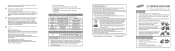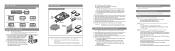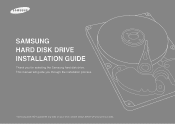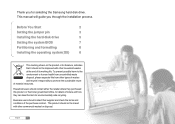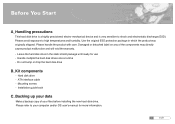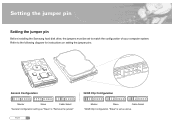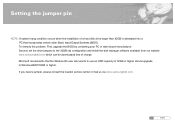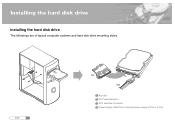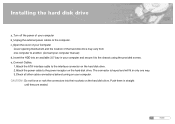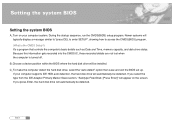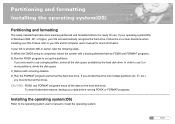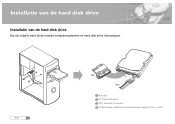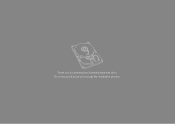Samsung HD501LJ Support Question
Find answers below for this question about Samsung HD501LJ - SpinPoint T166 500 GB Hard Drive.Need a Samsung HD501LJ manual? We have 3 online manuals for this item!
Question posted by trawtt on November 13th, 2011
Device Won't Work
When I use tools to run an error check on my HD501LJ SCSI disk devce it tells me that Windows can't access the device , what should I do?
Current Answers
Related Samsung HD501LJ Manual Pages
Samsung Knowledge Base Results
We have determined that the information below may contain an answer to this question. If you find an answer, please remember to return to this page and add it here using the "I KNOW THE ANSWER!" button above. It's that easy to earn points!-
General Support
... instructions for the operating system installed on the Windows XP/2000 Operating System. This is incompatible with Windows Mobile Device Center. P/N: PCB120BBE) Download For Windows Vista Upgrade For Windows XP/2000 Owners Samsung as released separate software Upgrade Tool to work on the computer. How Do I Obtain Windows Mobile 6.1 For My SCH-I760? Install (1) Available USB... -
General Support
... runs even when your system won't. Where Can I Obtain A Free Hard Disk Drive Diagnostic Utility For My Samsung Hard Drive? The following free hard disk drive utilities and diagnostic tools are three utilities depending on that is having problems with Samsung, Inc. Disk Manager for CD Rom Hardware Diagnostics ES-Tool diganostic utility works for older Samsung hard drives. Data... -
SGH-I637 - How To Use as a Modem SAMSUNG
... Device Center will need to work otherwise ActiveSync will load its own set of a DUN connection through Windows can result in Internet Connectivity (data plan needed from at&t). Installation of these drivers when configuration of drivers when running. NOTE: The BlackJack II with the Windows Mobile Operating System is not supported for...
Similar Questions
HDD Not Detecting
Showing BOOTCODE - HANARO 2 ENGINE (REV1) HA100-00 while booting
Showing BOOTCODE - HANARO 2 ENGINE (REV1) HA100-00 while booting
(Posted by bipinmainkar 2 years ago)
Connect The Samsung Hd250hj With Windows 7pro
Hello, i found the old PC of my Dad and he ask me to safe his datas. But the Problem is that my PC c...
Hello, i found the old PC of my Dad and he ask me to safe his datas. But the Problem is that my PC c...
(Posted by christianliermann 7 years ago)
My Samsung Hx-du010ec/gb 1t Does Not Get Power. It Worked Fine Last Night.
(Posted by martinludeke 10 years ago)
Can Not Install Windows 7
Hello, my client did not like the configuration of the new windows 8 and asked me formatasse and ins...
Hello, my client did not like the configuration of the new windows 8 and asked me formatasse and ins...
(Posted by jdlsara 11 years ago)