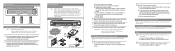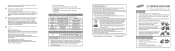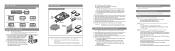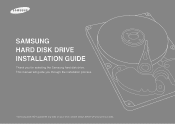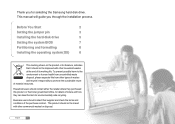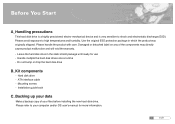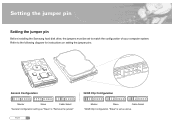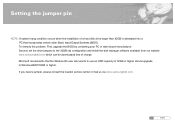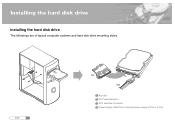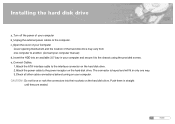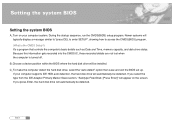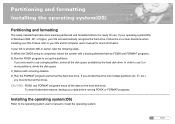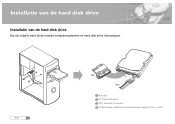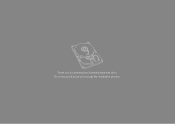Samsung HD161HJ Support Question
Find answers below for this question about Samsung HD161HJ - SpinPoint S166 160 GB Hard Drive.Need a Samsung HD161HJ manual? We have 5 online manuals for this item!
Question posted by unibetkontot on January 16th, 2011
Raid Drivers
hello. im trying to find samsung hd161hj raid driver but cant find it please help me thank you.
Current Answers
Related Samsung HD161HJ Manual Pages
Samsung Knowledge Base Results
We have determined that the information below may contain an answer to this question. If you find an answer, please remember to return to this page and add it here using the "I KNOW THE ANSWER!" button above. It's that easy to earn points!-
General Support
...;ะบันทึกได้นานกี่ชั่วโมง HDD 160 GB ,บันทึกได้ 272 ชม. -
General Support
..., HS080HA, HS080HB, HS081HA, HS082HB, HS10TJB, HS120JB, HS122JB SpinPoint N1 HS122JC, HS08XJC, HS10XJC/M SpinPoint M5 HM201JI, HM250JI, HM061GI, HM080GI, HM121HI, HM160HI, HM160HC, HM121HC, HM080GC, HM061GC SpinPoint MH80S HM08HHI, HM12HII, HM16HJI SpinPoint S166 HD041GJ, HD081GJ, HD042GJ, HD082GJ, HD120HJ, HD161HJ SpinPoint T166 HD251KJ, HD252KJ, HD320KJ, HD321KJ, HD402LJ, HD403LJ , HD500LJ... -
General Support
... any of the most common manufactures. Do I Install My Serial ATA (SATA) Hard Disk Drive? If you are provided for their support site. If you try to install SCSI or RAID drivers. Samsung makes no representations whatsoever about the content of any hard disk drive when you don't have your computer. implied or otherwise - Samsung does not...
Similar Questions
HDD Not Detecting
Showing BOOTCODE - HANARO 2 ENGINE (REV1) HA100-00 while booting
Showing BOOTCODE - HANARO 2 ENGINE (REV1) HA100-00 while booting
(Posted by bipinmainkar 2 years ago)
Not Detect Hd161gj Sumsung.
not detect hd161gj sumsung.how i know its not burnt or not damaged. or psychically ok.
not detect hd161gj sumsung.how i know its not burnt or not damaged. or psychically ok.
(Posted by sudarshanbasak 11 years ago)
Instructions For Fixing Hard Disk Errors:
We Strongly Recommend That You Back
i need help
i need help
(Posted by ladyheartxx 12 years ago)
Need Driver For Samsung Hm121hc 120gb. My Comop Thinks It S A Internal Hard Driv
my comop thinks it s a internal hard drive and i can not access it and i need to keep all the data t...
my comop thinks it s a internal hard drive and i can not access it and i need to keep all the data t...
(Posted by joeorrow 14 years ago)