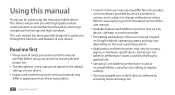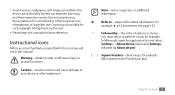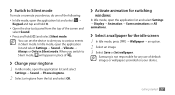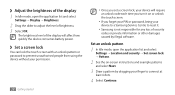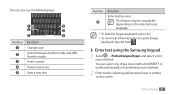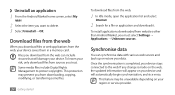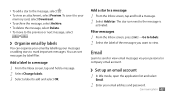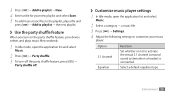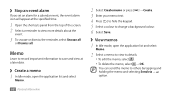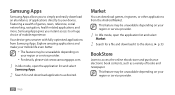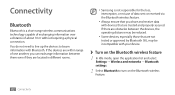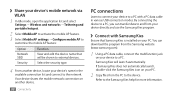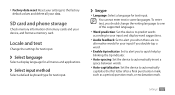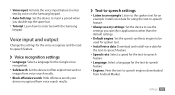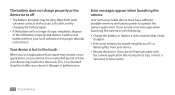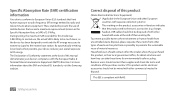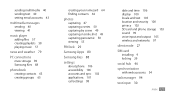Samsung GTS5830 Support Question
Find answers below for this question about Samsung GTS5830.Need a Samsung GTS5830 manual? We have 1 online manual for this item!
Question posted by vmakat on May 25th, 2014
How To Do Delete Default Application On The Samsung Galaxy Ace Gts5830
The person who posted this question about this Samsung product did not include a detailed explanation. Please use the "Request More Information" button to the right if more details would help you to answer this question.
Current Answers
Related Samsung GTS5830 Manual Pages
Samsung Knowledge Base Results
We have determined that the information below may contain an answer to this question. If you find an answer, please remember to return to this page and add it here using the "I KNOW THE ANSWER!" button above. It's that easy to earn points!-
General Support
...nbsp; Player to launch as the default application when a USB connection is used to connect devices, including some handsets, to detect the phone's MicroSD card as a removable storage drive)...On My SGH-A797 (Flight) Phone? In a handset, USB is a type of music files directly from a compatiable mobile phone to a PC, manage files using one of the phone's MicroSD card to store and ... -
General Support
How Do I Delete Downloaded Content On My T-Mobile Phone? For more additional questions regarding the Sounds & details on deleting downloaded content from your T-Mobile Handset, For additional General Information related to handsets for T-Mobile, see the Handy Resources section below or How Do I Delete Downloaded Content On My T-Mobile Phone? Images and your phone. -
General Support
... to enter Menu mode. Menu Tree (Collapsed) SGH-D807 Menu Tree Click here to Phone 3: Delete All 4: Memory Status 8: Service Number* 9: Settings 1: Sound Settings 1: Incoming Call ... Graphics 4: Shop Multimedia 5: Shop Applications 6: MEdia Net Home 6: Mobile Email 7: My Stuff 1: Audio 2: Downloaded Audio 3: Record 4: Recorded Audio 5: Favorite Audio 6: Default Ringtones 7: Memory Card 2: Graphics...
Similar Questions
Samsung Galaxy Ace S765c.
I cannot send or receive MMS picture messages on my Samsung Galaxy Ace S765C android phone, what do ...
I cannot send or receive MMS picture messages on my Samsung Galaxy Ace S765C android phone, what do ...
(Posted by revtaft 9 years ago)
Solve Problems Of Mobile Galaxy Ace Gt-s5830i Can't Read From The Memory
(Posted by gh0malho 9 years ago)
How To Use Find My Mobile In Samsung Galaxy Ace Gts5830i
(Posted by Thapowdw 10 years ago)
Samsung Ace 3 Mobile Phone
I puchased the above phone today and am unable to answer incoming calls.
I puchased the above phone today and am unable to answer incoming calls.
(Posted by johnjulia1 10 years ago)
Samsung Galaxy Ace Gts5830i Will Not Go Pass The Logo Screen The Reboot's
samsung galaxy ace gts5830i will not go pass the logo screen the reboot's
samsung galaxy ace gts5830i will not go pass the logo screen the reboot's
(Posted by phil838294 11 years ago)