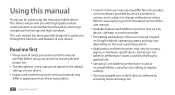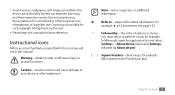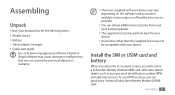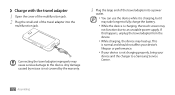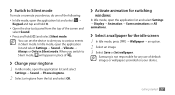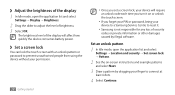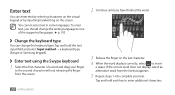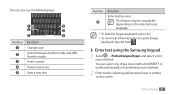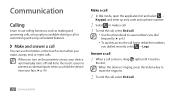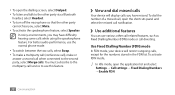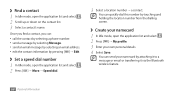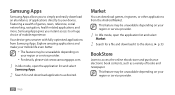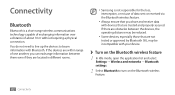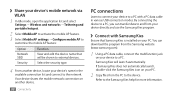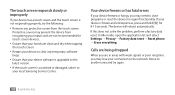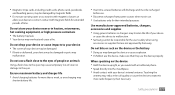Samsung GTS5830 Support Question
Find answers below for this question about Samsung GTS5830.Need a Samsung GTS5830 manual? We have 1 online manual for this item!
Question posted by sakti on February 25th, 2014
Color Striped Screen
I have samsung galaxy ace gt s 5830 with froyo operation sysem. 4 days ago i rooted the device and it's working well. Then i try to upgrade to ginger bread os. I follow the upgrade instructrion using odin from one of the android forums on the internet. The probelm start aftrer the instalation finished. After i reboot my samsung, the screen goes blank with striped color appear on the screen. Can you help me solve this problem? thank's
Supporting Image
You can click the image below to enlargeCurrent Answers
Related Samsung GTS5830 Manual Pages
Samsung Knowledge Base Results
We have determined that the information below may contain an answer to this question. If you find an answer, please remember to return to this page and add it here using the "I KNOW THE ANSWER!" button above. It's that easy to earn points!-
General Support
... the user's authority to the following two conditions: (1) This device may affect improperly installed or inadequately shielded electronic systems in very hot, very cold, or very humid environments. If your top priority. If the mobile phone does not make safe driving your mobile phone prompts you have questions about using mobile phones while operating a motor vehicle is convenient for... -
General Support
... service center. The headset attempts to reconnect to make changes or modify the device in conjunction with the phone, and use or produce radio waves. This section explains what ear you start to operate the equipment. Press to the most recently connected phone. If you have been connected properly. Separate the headset from the power... -
General Support
... a typical mobile phone. When you pair your headset to repair it with whom you . How Do I take care of my headset? Bring the headset to an authorized service center to your Bluetooth headset. Press to make changes or modify the device in . Press to operate while charging. Put the charger into a power outlet. Try connecting...
Similar Questions
How Do I Save Pictures From My Samsung Galaxy Ace Gt-s5830 To The Sd Card
(Posted by skinnlala 9 years ago)
Solve Problems Of Mobile Galaxy Ace Gt-s5830i Can't Read From The Memory
(Posted by gh0malho 9 years ago)
My Samsung Galaxy Ace Gt-5830 Does Not Turn On.
When I try to turn on my phone, it stays stuck where there is the writing "Samsung" and it doesn't g...
When I try to turn on my phone, it stays stuck where there is the writing "Samsung" and it doesn't g...
(Posted by miahgolap 10 years ago)
How Can I Get Free User Manual For Samsung Galaxy Ace Gts-5830i
(Posted by Japuonj 11 years ago)