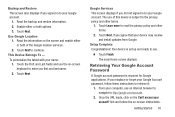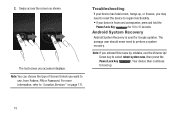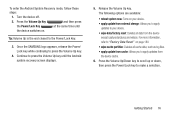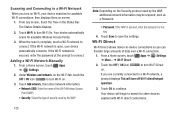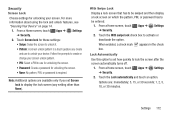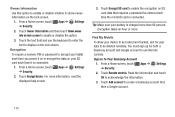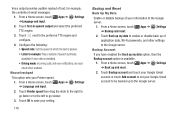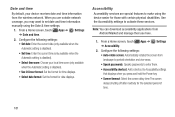Samsung GT-P3113 Support Question
Find answers below for this question about Samsung GT-P3113.Need a Samsung GT-P3113 manual? We have 1 online manual for this item!
Question posted by Anonymous-113173 on June 5th, 2013
I Forgot My Screen Password
can i do a factory reset
Current Answers
Related Samsung GT-P3113 Manual Pages
Samsung Knowledge Base Results
We have determined that the information below may contain an answer to this question. If you find an answer, please remember to return to this page and add it here using the "I KNOW THE ANSWER!" button above. It's that easy to earn points!-
General Support
... while retaining all data follow the steps below: From the Today screen, tap on Start Tap on Settings Tap on the Phone icon ...bottom Tap on Clear All Data Enter the lock code into the Password field Tap on OK initiate the process Tap on the handset ... all data intact. How Do I Reset My SCH-i760? memory card. To Soft Reset the handset to its factory default settings (which only restarts the ... -
General Support
...the stylus) into the Password field Tap on OK initiate the process Tap on the handset is recommended you utilize a removable microSD™ You can reset your important data (... from handset's internal memory by using the Reset button in conjunction with the Action key. Unlike resetting the handset back to its factory default settings, ends all applications currently running,... -
How To Use Touch Or Stylus Pen Flicks Instead Of A Mouse (Windows Vista) SAMSUNG
... Pen to navigate and perform shortcuts. Click here for all with your finger or Stylus Pen. Tablet PC > Were you can drag up , drag down on the Microsoft website at the following link: ...no, please tell us why so we can be viewed on a page, or move forward. All Programs > For example, you can make with a flick of Touch or Stylus Pen Flicks, Navigational and Editing :...
Similar Questions
Forgot Screen Password,,bought It From A Friend,,how Do I Unlock The Screen ?
(Posted by onewifethreekids 9 years ago)
Where Can I Find Touch Screen Replacement For Samsung Gt-p8510?
Hi I have a gt-p8510 screen cracked. I can't find replacement. Or a service which to repair it.A...
Hi I have a gt-p8510 screen cracked. I can't find replacement. Or a service which to repair it.A...
(Posted by razvanmonteral 11 years ago)
How To Change A Cracked Screen On A Samsung Gt-p3113
(Posted by jimwell543 11 years ago)