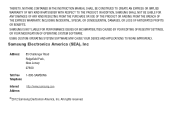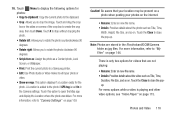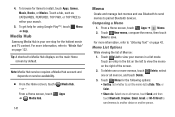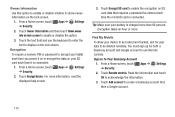Samsung GT-P3113 Support Question
Find answers below for this question about Samsung GT-P3113.Need a Samsung GT-P3113 manual? We have 1 online manual for this item!
Question posted by LRosjsa on April 1st, 2014
How To Create A Password For Samsung Galaxy Gt-p3113
The person who posted this question about this Samsung product did not include a detailed explanation. Please use the "Request More Information" button to the right if more details would help you to answer this question.
Current Answers
Answer #1: Posted by waelsaidani1 on April 2nd, 2014 2:09 AM
. From a Home screen, touch Apps Settings Security.
. Touch Screen lock for these settings:
• Swipe: Swipe the screen to unlock it.
• Pattern: A screen unlock pattern is a touch gesture you create
and use to unlock your device. Follow the prompts to create or
change your screen unlock pattern.
• PIN: Select a PIN to use for unlocking the screen.
• Password: Create a password for unlocking the screen..."
think you can also encrypt device as well.Refer to page 172 of the manual
. Touch Screen lock for these settings:
• Swipe: Swipe the screen to unlock it.
• Pattern: A screen unlock pattern is a touch gesture you create
and use to unlock your device. Follow the prompts to create or
change your screen unlock pattern.
• PIN: Select a PIN to use for unlocking the screen.
• Password: Create a password for unlocking the screen..."
think you can also encrypt device as well.Refer to page 172 of the manual
Related Samsung GT-P3113 Manual Pages
Samsung Knowledge Base Results
We have determined that the information below may contain an answer to this question. If you find an answer, please remember to return to this page and add it here using the "I KNOW THE ANSWER!" button above. It's that easy to earn points!-
How To Use Touch Or Stylus Pen Flicks Instead Of A Mouse (Windows Vista) SAMSUNG
... Pen to navigate and perform shortcuts. To open Touch or Pen Flicks Training click Start > submit Please select answers for an example of a gesture from the Microsoft website. Pen Flicks ...you can improve the content. There are gestures you satisfied with your finger or Stylus Pen. Tablet PC > Touch or Pen Flicks Training Touch or Stylus Pen Flicks are two categories of Touch or... -
SCH-I910 - How Do I Set Up An E-Mail Account? SAMSUNG
...Creating an E-mail account E-mail can be sent and received using ActiveSync, or you can send E-mail directly from your Omnia without connecting to your Omnia to send E-mail using an ISP account. Enter password. in the lower right corner. Tap Messaging >...your name and account display name. Verizon Wireless Cell Phones > Follow the setup procedure. Proceed to step 2 for E-... -
General Support
... with the original operating system, and hardware it comes preconfigured with SP2 and additional PC tablet technologies. To ensure that one of Windows XP Professioal does not support or have touch screen operation and other tablet PC functions. Windows XP Tablet Edition is based on the download at the bottom of that one of the...
Similar Questions
Where Is The Clipboard In The Samsung Galaxy Gt-p5113
(Posted by rogmiket 9 years ago)
Samsung Galaxy Gt-p5113 Will Not Charge Completely
(Posted by THRAardia 10 years ago)
Samsung Galaxy 7 Inch Tablet Gt-p3113 Screen Broken Can It Be Repaired?
(Posted by ouwdj 10 years ago)
I Would Like Online Assist To Root Galaxy Tab 2 (gt-p3113). Help
If you can root my GT-p3113 samsung tab 2 7.0, Please respond thank you
If you can root my GT-p3113 samsung tab 2 7.0, Please respond thank you
(Posted by jscurcio 11 years ago)