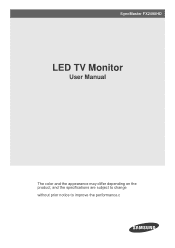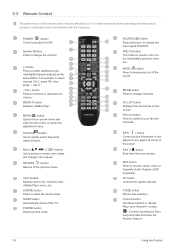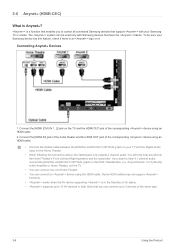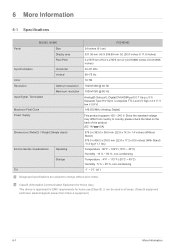Samsung FX2490HD Support Question
Find answers below for this question about Samsung FX2490HD.Need a Samsung FX2490HD manual? We have 3 online manuals for this item!
Question posted by nandomasterpop on August 4th, 2015
How to Get The Electronic Schematics Samsung FX2490HD, by Please.
The person who posted this question about this Samsung product did not include a detailed explanation. Please use the "Request More Information" button to the right if more details would help you to answer this question.
Current Answers
Answer #1: Posted by TechSupport101 on August 5th, 2015 5:24 AM
Service Manual here http://www.manualsdir.ru/manuals/418310/samsung-fx2490hd.html
Related Samsung FX2490HD Manual Pages
Samsung Knowledge Base Results
We have determined that the information below may contain an answer to this question. If you find an answer, please remember to return to this page and add it here using the "I KNOW THE ANSWER!" button above. It's that easy to earn points!-
General Support
...? What Does DTMF Mean? Rebate Form Asks For The Serial Number, Where Can I Become a Beta Tester for Samsung Phones? Can I Locate The IMEI Or ESN (Electronic Serial Number) On My Samsung Handset? Do I Get Information Or Status On My Rebate? Games Can I Am Playing? Do I Turn Off The Sound On The... -
General Support
...turn the headset on the Multi-Function button for this item for use with my car's electronics, radio, or computer? The headset produces significantly less power than 10% of the FCC ... general, you should contact either one year from any use of the headset is not easily monitored by pressing the Multi-Function button. Making a voice activated call , press and hold .... -
General Support
... other and the phone will get better performance when there are compliant with my car's electronics, radio, or computer? WEP150 will go into standby mode and stop flashing Status indicators What...8 hours of its supplied parts to the headset by visiting your headset is not easily monitored by pressing "yes" If pairing was successful, the blue indicator light will create...
Similar Questions
I Need Schematic Diagram For A 633nw Monitor To Repair A Power Problem?
I have a samsung 633nw monitor and need a schematic diagram to replace a burned resistor on the boar...
I have a samsung 633nw monitor and need a schematic diagram to replace a burned resistor on the boar...
(Posted by Rudeboy 10 months ago)
Why Does My Samsung Monitor Stay On For Some Minutes Then Go Blank ?
my Samsung monitor will come on for abut 39 minutes then go black what can the problem be
my Samsung monitor will come on for abut 39 minutes then go black what can the problem be
(Posted by Badboo3 8 years ago)
The Monitor Does Not Turn On And Red Light Flashes
The tv is connected but ir does not turn on. The light flashes in red color. If any Butto n is press...
The tv is connected but ir does not turn on. The light flashes in red color. If any Butto n is press...
(Posted by begona07 12 years ago)
Folks ..... I Require A Wmn-2490 Wall Mount Kit For My Fx2490hd 24' Samsung T.v.
(Posted by rickderoo 12 years ago)