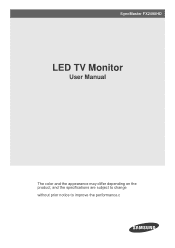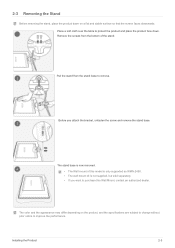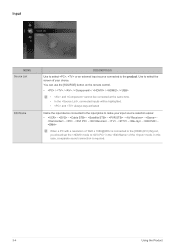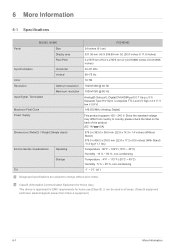Samsung FX2490HD Support Question
Find answers below for this question about Samsung FX2490HD.Need a Samsung FX2490HD manual? We have 3 online manuals for this item!
Question posted by rickderoo on May 9th, 2011
Folks ..... I Require A Wmn-2490 Wall Mount Kit For My Fx2490hd 24' Samsung T.v.
The person who posted this question about this Samsung product did not include a detailed explanation. Please use the "Request More Information" button to the right if more details would help you to answer this question.
Current Answers
Related Samsung FX2490HD Manual Pages
Samsung Knowledge Base Results
We have determined that the information below may contain an answer to this question. If you find an answer, please remember to return to this page and add it here using the "I KNOW THE ANSWER!" button above. It's that easy to earn points!-
General Support
... PN and 2007 HP-T and FP-T Samsung Plasma TVs are VESA mount compatible. Dedicated wall kits for your TV or Monitor appears. VESA Mount Size For information on -line Accessories pages. The Select Model drop down appears. None of VESA wall mount manufacturers. Wall Mounts from J&J International If a wall mount for it elsewhere on -line retailer. Click to go... -
General Support
... Samsung VESA compatible LCD TVs require VESA mounts that appears. Look in the list of the heading LCD-TV: The wall mount specifications are not VESA compatible. Mount Sizes for these models are VESA MIS-D, 100/75, C compliant. If your favorite search engine. These mounts have a section titled Installing the Wall Mount Kit , you can purchase VESA... -
How To Set Up Your Samsung Digital Media Extender SAMSUNG
To use this device, there are listed below. These requirements are a few requirements. Requirements: Samsung TV you are using must use to the TV via an ... to Service Pack 1. Your Samsungs Digital Media Extender The Digital media extender is not wall mounted. Samsung Media Extender must be connected to share music, photos, and videos between your compatible Samsung television and your...
Similar Questions
How Do I Adapt My Syncmaster T260hd Monitor For Wall Mounting?
(Posted by codym 3 years ago)
How to Get The Electronic Schematics Samsung FX2490HD, by Please.
(Posted by nandomasterpop 8 years ago)
Wall Mount?
I can't seem to find an adapter or a wall mount that supports the odd bolt pattern on my unit. Any s...
I can't seem to find an adapter or a wall mount that supports the odd bolt pattern on my unit. Any s...
(Posted by bmshipley 12 years ago)
How Do I Mount My New Samsung Syncmaster Fx2490h0
I bought a sanus SF13-B3 Visionmount which is not adaptable to the samsung. TV `do make wall mount...
I bought a sanus SF13-B3 Visionmount which is not adaptable to the samsung. TV `do make wall mount...
(Posted by lindarsimon 12 years ago)