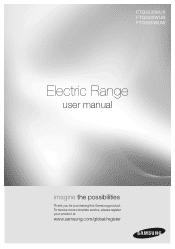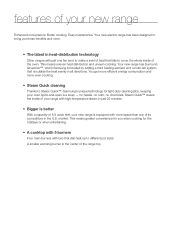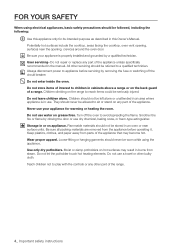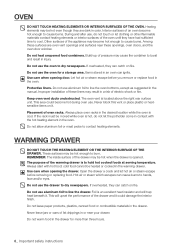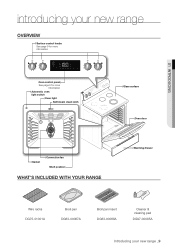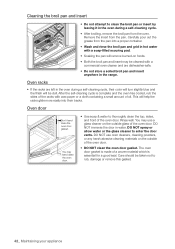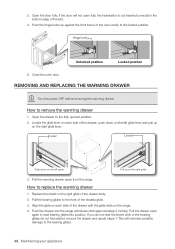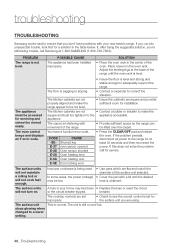Samsung FTQ353IWUX Support Question
Find answers below for this question about Samsung FTQ353IWUX - 30in Electric Range.Need a Samsung FTQ353IWUX manual? We have 2 online manuals for this item!
Question posted by stephenboyajian on December 17th, 2010
Oven Door Screw
i need a screw for the upper inside of door
Current Answers
Related Samsung FTQ353IWUX Manual Pages
Samsung Knowledge Base Results
We have determined that the information below may contain an answer to this question. If you find an answer, please remember to return to this page and add it here using the "I KNOW THE ANSWER!" button above. It's that easy to earn points!-
How To Install The Oven Racks SAMSUNG
Electric Ranges Installing The Oven Rack To Install the oven racks, the curved part must be facing upwards and rearwards. 21604. How To Calibrate Your Battery Product : Ranges > -
How To Change The LED Lighting In The Refrigerator Compartment SAMSUNG
Remove the electrical connector Product : Refrigerators > French Door 7587. Remove The Lamp Housing With the cover removed, you gain access to the refrigerator. How To Change The LED Lighting In The Refrigerator Compartment STEP 2. Remove the 2 screw that secure the lamp housing to the housing mounting screws. -
General Support
Attachment : SMH7159WC install.pdf The above attachment contains instructions for installing an over the range microwaves regardless of this appliance requires basic mechanical and electrical skills. Note: Installation instructions are the same for Over-the-Range Microwave Ovens. Product failure due to improper installation is not covered under the Warranty. Installation of model...
Similar Questions
Oven Door Glass Teplacemeny
the outside glass on my oven door shattered. Cam I get a replacement glass to repair this or a part ...
the outside glass on my oven door shattered. Cam I get a replacement glass to repair this or a part ...
(Posted by Justjlc13 1 year ago)
How To Clean A Spill That Went On Inside Of My Glass Oven Door?
I removed the door and the glass. Two long 1 1/2 Inch triangler shaped metal pieces dropped out. I h...
I removed the door and the glass. Two long 1 1/2 Inch triangler shaped metal pieces dropped out. I h...
(Posted by csmorraz 11 years ago)
Oven Door Will Not Unlock.
We self-cleaned our 3-year-old Samsung oven today. It took three hours to finish cleaning. It has no...
We self-cleaned our 3-year-old Samsung oven today. It took three hours to finish cleaning. It has no...
(Posted by dshovein 12 years ago)
Oven Door With White Streek In Glass Of Oven Door
I very seldom use the oven, now I have a white streek running down the glass (door). Cannot remove, ...
I very seldom use the oven, now I have a white streek running down the glass (door). Cannot remove, ...
(Posted by fcourtade 13 years ago)
Regular Baking Option On Electric Range Ftq353iwux
I am aware that the 3 fans are supposed to come on when I use the convection option, but why are the...
I am aware that the 3 fans are supposed to come on when I use the convection option, but why are the...
(Posted by bmorrisnc 13 years ago)