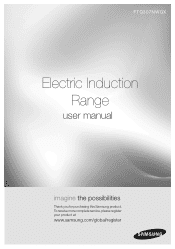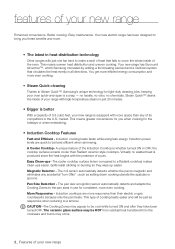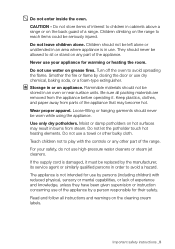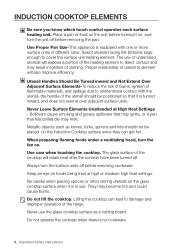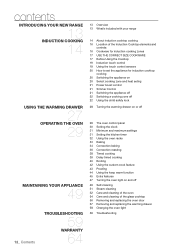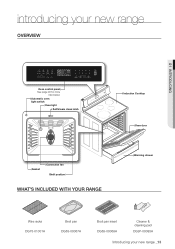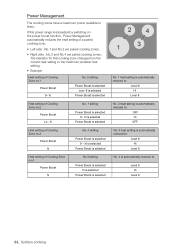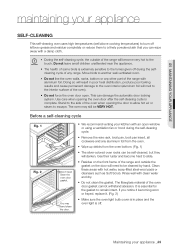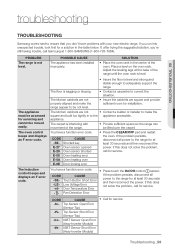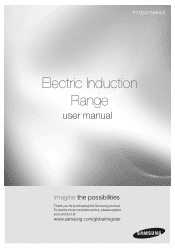Samsung FTQ307NWGX Support Question
Find answers below for this question about Samsung FTQ307NWGX.Need a Samsung FTQ307NWGX manual? We have 3 online manuals for this item!
Question posted by commodog007 on November 12th, 2012
Any Recalls
The person who posted this question about this Samsung product did not include a detailed explanation. Please use the "Request More Information" button to the right if more details would help you to answer this question.
Current Answers
Related Samsung FTQ307NWGX Manual Pages
Samsung Knowledge Base Results
We have determined that the information below may contain an answer to this question. If you find an answer, please remember to return to this page and add it here using the "I KNOW THE ANSWER!" button above. It's that easy to earn points!-
General Support
... or modifications not expressly approved by unauthorized third Item Specifications and description Versions Compatible with Bluetooth 2.0 or earlier Profile Headset Profile, Hands-Free Profile Operating range Up to 30 feet (10 meters) Maximum Standby time Up to 80 hours* Maximum Active time Up to rain or other liquids. FAILURE TO FOLLOW... -
General Support
... specification and support the headset and/or hands-free profile(s) 2 . Ensure that are protocols through which typically involves pressing the "Send" operating range is off, turn it . Confirm this User's Manual. WEP150 will turn solid. If this headset feature) button down for better reception. my Samsung... -
General Support
... below: Select Restrict and Lock (10) Select Lock My Phone (4) Enter the User Lock code (If you can still answer incoming calls, but you can 't recall your lock code, try using the last four digits of picures by step instructions, simply click on (The phone stays locked until the lock...
Similar Questions
Samsung Range Ne59j3420ss/aa Recall
we purchased the Samsung range on 5/15/2016. All the sudden it appears that elements are burning thr...
we purchased the Samsung range on 5/15/2016. All the sudden it appears that elements are burning thr...
(Posted by padams1019 7 years ago)
Is There A Recall On Samsung Stove Ftq353iwux Customer Stove Wire For Oven Keeps
Customer states then when they turn on oben a red wire keeps making a popping noise and burning the ...
Customer states then when they turn on oben a red wire keeps making a popping noise and burning the ...
(Posted by davewmuma 10 years ago)
Installation Of Induction Range
do i need to chngemet electricity when i switélectoralinduction?
do i need to chngemet electricity when i switélectoralinduction?
(Posted by Jeaninebl 11 years ago)
Has There Been A Recall On Ftq307nwgx? Lowes Home Improvement Says There Is.
(Posted by anniesmama1 12 years ago)