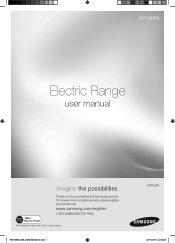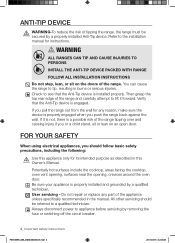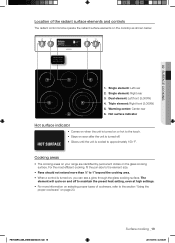Samsung FE710DRS/XAA Support Question
Find answers below for this question about Samsung FE710DRS/XAA.Need a Samsung FE710DRS/XAA manual? We have 1 online manual for this item!
Question posted by butherus on September 20th, 2011
Color And Warranty
Does it come in White?
Is there an extended warranty for Alaska residents?
Current Answers
Related Samsung FE710DRS/XAA Manual Pages
Samsung Knowledge Base Results
We have determined that the information below may contain an answer to this question. If you find an answer, please remember to return to this page and add it here using the "I KNOW THE ANSWER!" button above. It's that easy to earn points!-
General Support
...Increases the volume level of seven colors in the following notes: Do not install the Handsfree Car Kit in handsfree mode, handsfree mode will VOID the warranty. Press the and buttons at ...(FHSS) Hopping Channel 79 channels with Samsung mobile phones). SPL/0.0002 [email protected]<95dB Temperature Range Operating Temperature -20 ~ 60 (± 5°C) Storage Temperature -30 ~ 85 (± ... -
General Support
...Part # : AB823450CABSTD Type: Li-Ion (mAh) Milliamp Hours: 1480 Battery Voltage: 3.7 Volts Battery Housing/Cover Color: Charcoal Grey Notes: Battery life durations specified on our products are tested in . x 0.5 in . coverage ...can cause battery life and other issues, as well as void the manufacture's limited warranty. &... -
General Support
...Settings Average File Size Per: varable 160 x 120 128 x 96 Video Usability: Camcorder Controls & White Messaging Add Ins Add Text Message Add Voice Note TOP Camcorder Camcorder Type: CMOS flip-integrated Video Format: ...: 3 sec 5 sec 10 sec Multi-Shot Zoom Brightness Adjust White Balance: Auto Cloudy Fluorescent Daylight Incandescent Color Tones: Sepia Aqua Emboss Sketch Negative Black &
Similar Questions
Samsung Fe710drs Control Unit Made A Popping Sound And Won't Power Up
I was cooking some food on one burner. I put a pan on another burner and turned the knob and there w...
I was cooking some food on one burner. I put a pan on another burner and turned the knob and there w...
(Posted by troymwoolridge 9 years ago)
How Do You Replace Warming Drawer Samsung Fe710drs
Trying to replace a warming drawer in Samsung Fe710DRS. the manual says remove the shield on the rig...
Trying to replace a warming drawer in Samsung Fe710DRS. the manual says remove the shield on the rig...
(Posted by hlsmith 11 years ago)
What Is Clearance For
Floor Mounted Power Socket
For Samsung Fe710drs Range
To install FE710DRS Samsung range, what is the clearance for a floor mounted power socket?
To install FE710DRS Samsung range, what is the clearance for a floor mounted power socket?
(Posted by mdbirnbaum 11 years ago)
Need Front Of Warming Drawer For Samsung Fe710drs/xaa
Need to replace front part of the warming drawer,we have the handle, but need the front stainless pa...
Need to replace front part of the warming drawer,we have the handle, but need the front stainless pa...
(Posted by dewitwiththedew 12 years ago)
What Is The Part Number For The Glasstop On An Ftq353iwux/xaa?
(Posted by bjreed2 12 years ago)