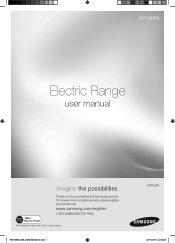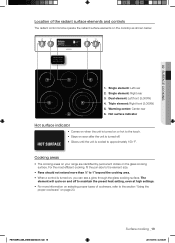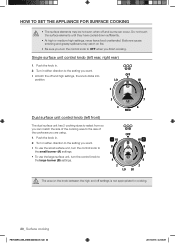Samsung FE710DRS/XAA Support Question
Find answers below for this question about Samsung FE710DRS/XAA.Need a Samsung FE710DRS/XAA manual? We have 1 online manual for this item!
Question posted by troymwoolridge on October 14th, 2014
Samsung Fe710drs Control Unit Made A Popping Sound And Won't Power Up
I was cooking some food on one burner. I put a pan on another burner and turned the knob and there was a pop, flash of light and the whole upper control unit lost power. I checked the circuit breaker and nothing. Reset the breaker anyways. Still no power. 8 days until the warranty repair person can make it out.
Current Answers
Related Samsung FE710DRS/XAA Manual Pages
Samsung Knowledge Base Results
We have determined that the information below may contain an answer to this question. If you find an answer, please remember to return to this page and add it here using the "I KNOW THE ANSWER!" button above. It's that easy to earn points!-
General Support
... Universal Serial Bus controllers to the SAMSUNG ...Pop-ups on -screen instructions to make...powering off , connect the device using the included USB cable. Since the handset should state "4.40.7.0" as this file. The PopUp Blocker can no longer be enabled again after the flash... is turned on ...reset operation is completed, it is listed. To check the software version, enter ... -
General Support
...power connection may not support certain feature when it is displayed on the engine to supply power to make... the warranty. Controller for mounting the control unit. Controller to ...Range Operating Temperature -20 ~ 60 (± 5°C) Storage Temperature -30 ~ 85 (± 5°C) See The HKT100BDE Bluetooth Handsfree Car Kit Manual Attached (This file is factory-installed, check... -
General Support
... Light is on Recharging Complete Light...remote control&...resume automatically. Check your cellphone supports... a circuit different...make sure that you Fully charge the device at least 3 hours before you use . Simply plug the connector into the jack and turn the Mic on. Adjust the MICROPHONE and position it accordingly to increase sound sensitivity. Crystal stereo sound effect and powerful...
Similar Questions
What Is The Circuit Breaker Requirement For This Range?
(Posted by ahegedus 9 years ago)
How Do You Replace Warming Drawer Samsung Fe710drs
Trying to replace a warming drawer in Samsung Fe710DRS. the manual says remove the shield on the rig...
Trying to replace a warming drawer in Samsung Fe710DRS. the manual says remove the shield on the rig...
(Posted by hlsmith 11 years ago)
What Is Clearance For
Floor Mounted Power Socket
For Samsung Fe710drs Range
To install FE710DRS Samsung range, what is the clearance for a floor mounted power socket?
To install FE710DRS Samsung range, what is the clearance for a floor mounted power socket?
(Posted by mdbirnbaum 11 years ago)
Need Front Of Warming Drawer For Samsung Fe710drs/xaa
Need to replace front part of the warming drawer,we have the handle, but need the front stainless pa...
Need to replace front part of the warming drawer,we have the handle, but need the front stainless pa...
(Posted by dewitwiththedew 12 years ago)