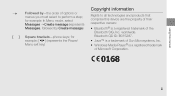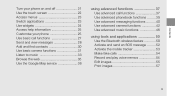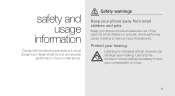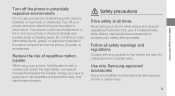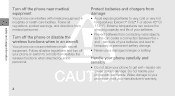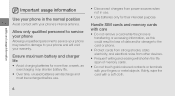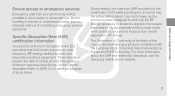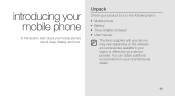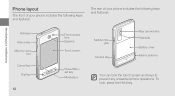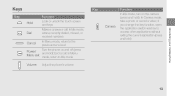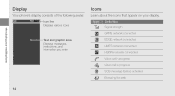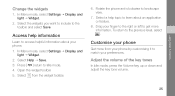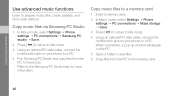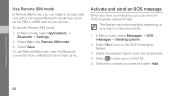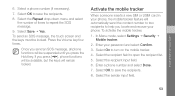Samsung F480 Support Question
Find answers below for this question about Samsung F480 - SGH Cell Phone 223 MB.Need a Samsung F480 manual? We have 1 online manual for this item!
Question posted by kusumadipta on June 26th, 2013
Help Me Soon.... My Phone Sghf480 Broken
Samsung Sghf480 Have My First Normal. But My Menegetik * # 03 #. I Forgot To Change Something In The Menu And Phone Arrived Arrived-i Can Not Access The Network Edge 3g.ini Just Can Only. And Can Not Access Modem For In Computer And Internet Network. How To Return All Such Previous?. But I Have Reset And No Results. Please Help Me. Send Your Answer In My Email I Thank You In Advance.
Current Answers
Answer #1: Posted by TommyKervz on June 26th, 2013 11:36 PM
Related Samsung F480 Manual Pages
Samsung Knowledge Base Results
We have determined that the information below may contain an answer to this question. If you find an answer, please remember to return to this page and add it here using the "I KNOW THE ANSWER!" button above. It's that easy to earn points!-
General Support
... the flash thus your phone, type in the field devmgmt.msc and press Enter on this Update. USB setting for Internet Explorer Slight UI Modifications. This is normal. Click the + next... program to restore previously saved data. The upgrade has now been completed. System > Performance Enhanced. Supplemental FAQs Below are here to help with Windows Mobile Device Center to ... -
General Support
... appear here Incoming mail server: type: POP3, IMAP4 User Password __ Save Outgoing (SMTP) requires authentication Use the same and password for sending Advanced Server Settings Require SSL Network Connection: The Internet, Work Setup is complete. G Other __ Display account picker when opening __ Warn when deleting messages in : Agenda View, Week View... -
General Support
... Dial Calendar, Time & Alarms Video Call Sharing Voice Dial, Notes Or Commands Advanced Features Apps / PIM Batteries / Camcorder Internet Media Messaging Memory Network/SAR Values Phone Book How Do I Change The Camera Resolution On My SGH-A737? View the AT&T SGH-A737 Menu Tree SGH-a737 Bluetooth Index Top How Do I Make A 3-Way Call, Or Conference Call...
Similar Questions
I Have A Samsung Note 3. I Can Recv But Not Send Out Emails
On Samsung note 3 i can receive but not send emails. I created gmail, yahoo, aol and Hotmail all in ...
On Samsung note 3 i can receive but not send emails. I created gmail, yahoo, aol and Hotmail all in ...
(Posted by shasta49r 9 years ago)
My Phone Turns On But Only The First Few Screens But No Further Can Anyone Help
(Posted by Bigdawg97 11 years ago)
How To Access In Internet Connection Of My Samsung Phone Sgh-t669?
This phone was bought in western country(houston, texas) and I just made it to openline but the prob...
This phone was bought in western country(houston, texas) and I just made it to openline but the prob...
(Posted by lynredlips22 11 years ago)
I Cant Receive Picture Messages Or Access The Internet
i have the samsung rugby 2 sgh-a847 and its being used through straight talk. i can not access my in...
i have the samsung rugby 2 sgh-a847 and its being used through straight talk. i can not access my in...
(Posted by bluidangl77 11 years ago)