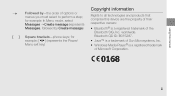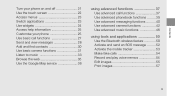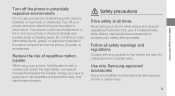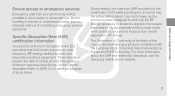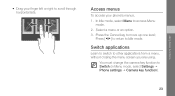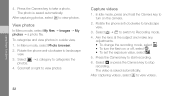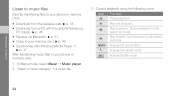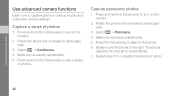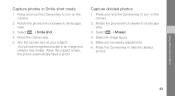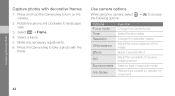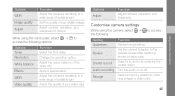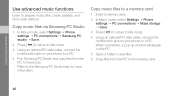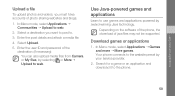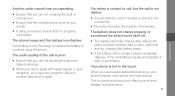Samsung F480 Support Question
Find answers below for this question about Samsung F480 - SGH Cell Phone 223 MB.Need a Samsung F480 manual? We have 1 online manual for this item!
Question posted by gatekeegu on July 5th, 2014
How To Use Front Camera On Samsung F480
The person who posted this question about this Samsung product did not include a detailed explanation. Please use the "Request More Information" button to the right if more details would help you to answer this question.
Current Answers
Related Samsung F480 Manual Pages
Samsung Knowledge Base Results
We have determined that the information below may contain an answer to this question. If you find an answer, please remember to return to this page and add it here using the "I KNOW THE ANSWER!" button above. It's that easy to earn points!-
General Support
.... What Are The Memory Specifications On My SGH-I617 Phone? Information: Note: This handset does support the use of a microSDHC 4GB capacity memory card. However, for optimal performance Samsung recommends using a card no larger than 2GB. Camera / Camcorder Memory Camera Memory Max Storage for Pictures in Phone Memory: Limited To Available Shared... -
General Support
...Commands Messaging Communication & View the T-Mobile SGH-Q105 Menu Tree To Or Delete A Contact From A Caller Group On My SGH-q105? When I Copy My SGH-Q105 Numbers To The SIM Card, ... registered in our system for the SGH-q105. Camcorder Camera Camcorder Internet & Images Can I Visit Countries For Extended Periods Of Time And Use My SGH-Q105 With Another Service Provide ? ... -
General Support
...? A Word To T9 On My SGH-E315? View the T-Mobile SGH-E315 Menu Tree How Do I Record Video With My SGH-E315? Can The WAP Browser Cache Be Cleared On The SGH-E315? Does The Alarm On My SGH-E315 Have Snooze Capabilities? I Disable Or Change The Camera Shutter Sound On My SGH-E315? The Greeting On My...
Similar Questions
Samsung Instinct 530 Cell Phone
how do i unlock a samsung instinct 530 cell phone ?
how do i unlock a samsung instinct 530 cell phone ?
(Posted by chuckle1166 10 years ago)
How Can I Use My Samsung Sgh-a927 Phone To Connect To The Net With My Comp
(Posted by jacksjjm 10 years ago)