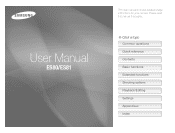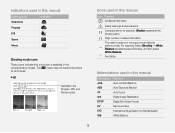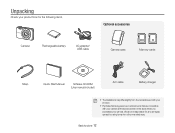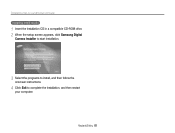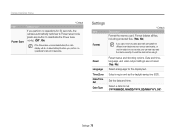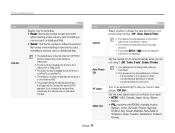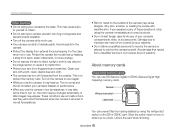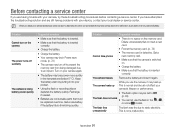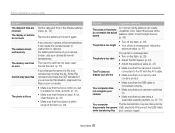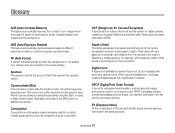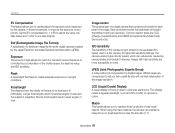Samsung ES80 Support Question
Find answers below for this question about Samsung ES80.Need a Samsung ES80 manual? We have 3 online manuals for this item!
Question posted by corrigation on September 20th, 2013
Formatting A Sim Card
I have lost the cd and am unsure how to format the usb. The instructons are not clear on how to format the es80
Current Answers
Answer #1: Posted by TommyKervz on September 20th, 2013 4:06 AM
Greeatings. Your device's pdf resources are available on the link below for free download
http://www.helpowl.com/manuals/Samsung/ES80/108003
http://www.helpowl.com/manuals/Samsung/ES80/108003
Answer #2: Posted by bernadette2013 on September 20th, 2013 4:59 AM
Follow these steps to format the memory card:
- On your camera.
- Go to the menu.
- Highlight the Setup option and go to Format. Click OK, Yes and finally OK and the formatting process will start.
- Try taking a picture with your camera and if you get any error, your memory card needs to be replaced.
Hope this solution helps.
If you find the answer helpful, kindly accept it as a Solution.
Related Samsung ES80 Manual Pages
Samsung Knowledge Base Results
We have determined that the information below may contain an answer to this question. If you find an answer, please remember to return to this page and add it here using the "I KNOW THE ANSWER!" button above. It's that easy to earn points!-
General Support
... Possible To Configure The Phonebook To Show Just 10 Digits From Calls In My Area Code Instead Of Adding The...Format Can Be Used As Wallpaper On The C207? Speed Dial On My SGH-C207? Support Voice Dialing? Top Contacts, How Do I Copy Contacts From My SGH-C207 Phone To The SIM Card... Disable Or Change The Camera Shutter Sound On My SGH-C207? Can The WAP Browser Cache Be Cleared On The SGH-C207... -
General Support
...Can The WAP Browser Cache Be Cleared On The SGH-A837 How Do...Rugby) Phone Support Email? What Are USB Settings And How Do I Use Them... Advanced Features Apps / PIM Batteries Camera / Camcorder Internet Media Memory Messaging ...Format The Storage Card On My SGH-A837 What Items Come With My SGH-A837 How Do I Insert Or Remove The Battery (Cover) From My SGH-A837 How Do I Insert or Remove The SIM Card... -
General Support
... Message On My SGH-t629? Can The WAP Browser Cache Be Cleared On The SGH-t629? Do I Customize The Default Shortcut Keys ...Change The Camera Resolution On My SGH-t629? To Or Delete A Contact From A Caller Group On My SGH-t629? Can I Format The Storage Card On My... handset. Images Sounds Images MP3s Camera & I Copy Contacts From My SGH-t629 Phone To The SIM Card? Do I Change The Wallpaper...
Similar Questions
1392098536/**http://www.manualowl.com/m/samsung/es80/manual/193043
samsung camera es80 red flashing battery symbol What doe this mean????
samsung camera es80 red flashing battery symbol What doe this mean????
(Posted by trsjon 10 years ago)
I Am Unable To 'power On' My Samsung Pl 90 Digital Camera.
I am unable to 'power on my Samsung PL 90 digital camera. When i press the button for power on, it d...
I am unable to 'power on my Samsung PL 90 digital camera. When i press the button for power on, it d...
(Posted by kayessen 10 years ago)
Memory Card For Es80
Good day, i am having trouble with my memory card, it is saying that card is locked. is there som...
Good day, i am having trouble with my memory card, it is saying that card is locked. is there som...
(Posted by drobin20 11 years ago)
How To Download Videos From My L700 Digital Camera To My Macbook
How to download videos from my L700 digital camera to my macbook?
How to download videos from my L700 digital camera to my macbook?
(Posted by gargeebardoloi 11 years ago)
Lost Power Supply
Hi My name is wendy gough. I got a Samsung ES80/ES81 digital camera and i lost the usb cable and the...
Hi My name is wendy gough. I got a Samsung ES80/ES81 digital camera and i lost the usb cable and the...
(Posted by Wendywoo71 12 years ago)