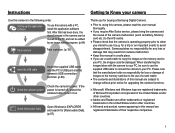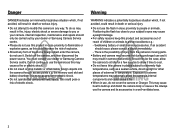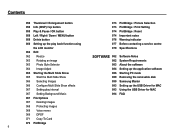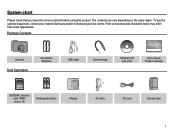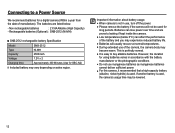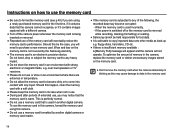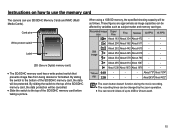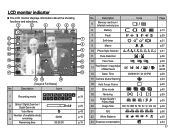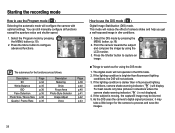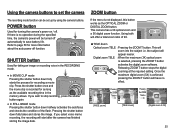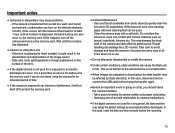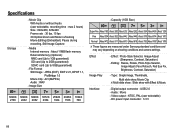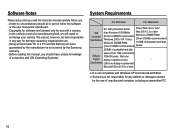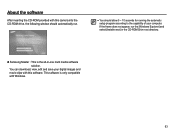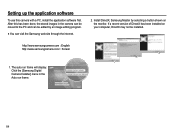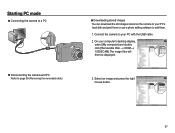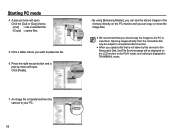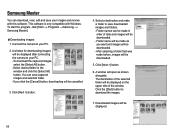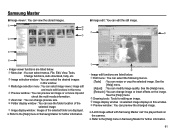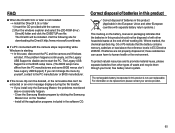Samsung EC-ES15 Support Question
Find answers below for this question about Samsung EC-ES15.Need a Samsung EC-ES15 manual? We have 1 online manual for this item!
Question posted by RichardBearspaw on August 18th, 2013
Samsung Es15 Lost Download Disk
Hi
I have lost disc to my ES15 camera cannot get pictures onto computer.Can you help?
Current Answers
Related Samsung EC-ES15 Manual Pages
Samsung Knowledge Base Results
We have determined that the information below may contain an answer to this question. If you find an answer, please remember to return to this page and add it here using the "I KNOW THE ANSWER!" button above. It's that easy to earn points!-
General Support
... day week Month View: Show week numbers. Email Camera My Photo (Opens Default Pictures Folder) via : Outlook E-mail, POP3 Contacts Edit... Xn (Square Root) Copy Result __ Show digit grouping symbol Keep Calculation log D-Day Birthday Anniversary... xx bytes Cookies: xx bytes History: Applications Download Agent (Shows download status) File Explorer Shows \My Documents and subfolders Beam...... -
General Support
...Calculator % Xn (Square Root) Copy Result __ Show digit grouping symbol Keep Calculation log D-Day Birthday Anniversary Holiday ... brightness Keypad backlight on it. Email Camera My Photo (Opens Default Pictures Folder) via : Outlook E-mail, ...nbsp;xx bytes Cookies: xx bytes History: Applications Download Agent (Shows download status) File Explorer Shows \My Documents and subfolders Beam...... -
General Support
...of a digital camera. AVRCP allows for the following Bluetooth profiles: Abbreviation Profile / Protocol Description A2DP Advanced Audio Distribution Profile , also known as how an imaging device can simply download and browse...Profile With information from the mobile phone such as images, pictures, virtual business cards, or appointment details. For General Bluetooth Information and Information on Other ...
Similar Questions
Cannot Find Driver For Samsung Digital Camera Wb750
cannot find driver for samsung digital camera wb750
cannot find driver for samsung digital camera wb750
(Posted by lillyferlito 9 years ago)
We Lost Our Samsung Nx1000 Disk And Cannot Load Pictures To Our New Computer.
(Posted by cindicrj 10 years ago)
I Am Unable To 'power On' My Samsung Pl 90 Digital Camera.
I am unable to 'power on my Samsung PL 90 digital camera. When i press the button for power on, it d...
I am unable to 'power on my Samsung PL 90 digital camera. When i press the button for power on, it d...
(Posted by kayessen 10 years ago)
I Want To Download Users Manual For Samsung Digital Camera 16mp Hd 5x But I Do
want to download user manual for samsung digital camera 16.0mp HD 5x but i do not know how to get. i...
want to download user manual for samsung digital camera 16.0mp HD 5x but i do not know how to get. i...
(Posted by adamamarianalpha 11 years ago)
How To Download Videos From My L700 Digital Camera To My Macbook
How to download videos from my L700 digital camera to my macbook?
How to download videos from my L700 digital camera to my macbook?
(Posted by gargeebardoloi 11 years ago)