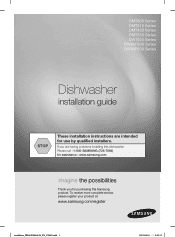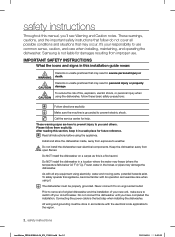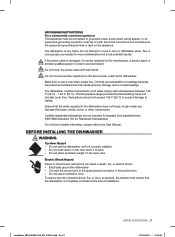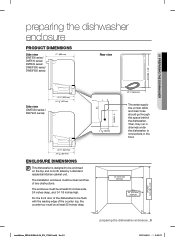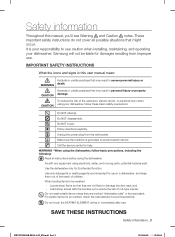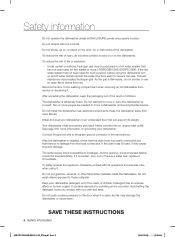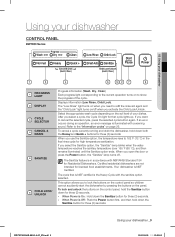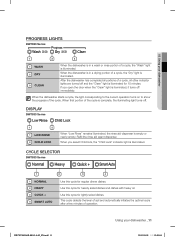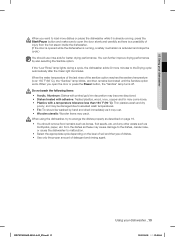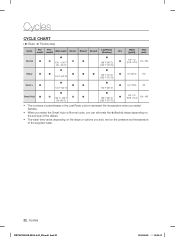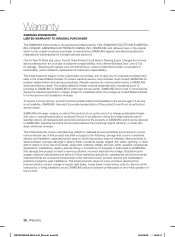Samsung DW7933LRABB/AA Support Question
Find answers below for this question about Samsung DW7933LRABB/AA.Need a Samsung DW7933LRABB/AA manual? We have 3 online manuals for this item!
Question posted by tjeangreer on July 4th, 2016
What Does It Mean When Normal/heavy/smart Auto Lights Flash
dishwasher fills then drains then stops and flashes normal/heavy/smart auto and does nothing afterwards
Current Answers
Answer #1: Posted by smsupport on July 4th, 2016 6:23 AM
The unit will require service please reach out to us directly via E-mail at [email protected]
Related Samsung DW7933LRABB/AA Manual Pages
Samsung Knowledge Base Results
We have determined that the information below may contain an answer to this question. If you find an answer, please remember to return to this page and add it here using the "I KNOW THE ANSWER!" button above. It's that easy to earn points!-
General Support
... replacement of 2 tones the indicator light stops flashing. The headset has an active call...flashes on the unit, whether in the User Guide, the user may not, under normal use of warranty may the headset to operate the equipment. If unsuccessful, the light... . Your headset has the Auto volume control feature which vary ...the headset until you see Meaning of approximately 10 metres.... -
General Support
...the period of the indicator light) Turn The Headset Off blue and red flashes on the phone type and usage, the actual time may not, under normal use of the device. At...power left Recharge the battery * Depending on the indicator light Series of 2 tones stops flashing Meaning of the indicator light Light Tone Status Flashes in the User Guide, the user may vary Pairing ... -
General Support
... with my car's electronics, radio, or computer? Press and hold until the blue indicator light flashes 4 times. This headset has a rechargeable internal battery which allows the headset to remember for...When you can use or produce radio waves. This means you turn the headset on, press and hold until the indicator light turns blue and stays lit after charging is connected...
Similar Questions
All The Lights Are Blinking (normal, Heavy, Delicate, Smart Auto)
All the lights (Normal, Heavy, Delicate, Smart Auto) are blinking.
All the lights (Normal, Heavy, Delicate, Smart Auto) are blinking.
(Posted by Anonymous-154123 8 years ago)
The Dishwasher Fills/washes/drains X2 Then Flashes Delecate & Stops?
(Posted by hurleyapplrepair 9 years ago)
Low Rinse Light On, Dishwasher Will Not Run
low rinse light on, dishwasherwill not run, I filled the low rinse dispencer, still will not run.
low rinse light on, dishwasherwill not run, I filled the low rinse dispencer, still will not run.
(Posted by macewan59 9 years ago)
Trouble Shooting Dw7933lrabb/aa
When cycle is complete the wash low rinse and sanitize lights remain on why
When cycle is complete the wash low rinse and sanitize lights remain on why
(Posted by marksqualitymoving 10 years ago)
Samsung Dmt400rhb . Smart Auto And Heavy Lights Flashing
I select any cycle . Dishwasher drains and then fills with water for 20 seconds immediately after sh...
I select any cycle . Dishwasher drains and then fills with water for 20 seconds immediately after sh...
(Posted by boothryan24 10 years ago)