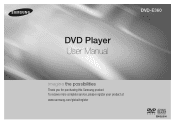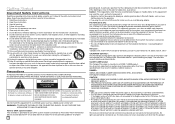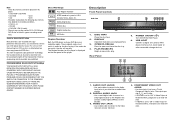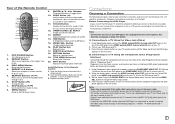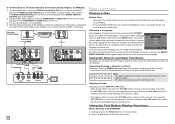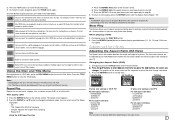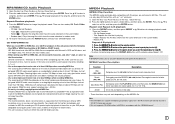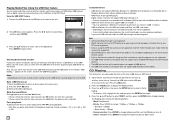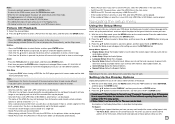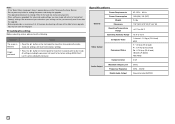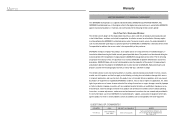Samsung DVD-E360 Support Question
Find answers below for this question about Samsung DVD-E360.Need a Samsung DVD-E360 manual? We have 1 online manual for this item!
Question posted by khokevin on December 10th, 2013
Samsung Dvd E360k Does Not Play Movies In My Flash Disk
it wont play please advice.
Current Answers
Related Samsung DVD-E360 Manual Pages
Samsung Knowledge Base Results
We have determined that the information below may contain an answer to this question. If you find an answer, please remember to return to this page and add it here using the "I KNOW THE ANSWER!" button above. It's that easy to earn points!-
General Support
... can read depends on a CD-R. Please view the attached Disc Compatibility List. What Disc Types Can I Play On My DVD Player? Related Article: CD-R, MP3, WMA Playback . The DVD player cannot play MPEG, AVI, QuickTime, or other video files burned on the model. The types of playing DVD-Video, which is for DVD movies available at the local video store. -
General Support
... with MP3 files basically depends on the rate of compression/decompression you have no button on the disc, the Program and Random Play functions may not work. When naming your DVD player (degraded sound quality and in programmed order. When composing your choice. (1. Getting audio CD quality sound requires an analog/digital sampling... -
General Support
...) device - such as a USB flash drive, a USB hard drive, or a flash memory MP3 player - on your Firmware Upgrades and Content Library Upgrades You also use the USB port to view or play MP3 music files, and view avi, mkv, mp4, mpg, vro, and vob movie files stored on whether your TV...
Similar Questions
My Dvd Player/recorder R145 Has A Disk Stuck Inside And Refuses To Open.
Anyone know how to get the machine to eject the disk? Anyone know whether it is worthwhile to try to...
Anyone know how to get the machine to eject the disk? Anyone know whether it is worthwhile to try to...
(Posted by chauncey 10 years ago)
My Samsung Dvd E360k Does Not Support Uk Dvd
"cannot play this disc wrong region" this is the msg displayed.
"cannot play this disc wrong region" this is the msg displayed.
(Posted by nasirusong74 11 years ago)
How Do You Unlock The Samsung Dvd-e360 From Showing 'tray Error'?
While trying to set up all-region play, the E360 has become stuck in a mode where the disc tray will...
While trying to set up all-region play, the E360 has become stuck in a mode where the disc tray will...
(Posted by RonB318 11 years ago)