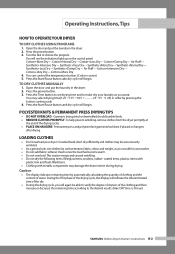Samsung DV665JW Support Question
Find answers below for this question about Samsung DV665JW.Need a Samsung DV665JW manual? We have 2 online manuals for this item!
Question posted by Amosgoliat22 on June 23rd, 2023
What Could Be A Problem If Samsung Dryer Is Not Coming On When I Press On Button
The person who posted this question about this Samsung product did not include a detailed explanation. Please use the "Request More Information" button to the right if more details would help you to answer this question.
Current Answers
Answer #1: Posted by SonuKumar on June 23rd, 2023 10:20 AM
If your Samsung DV665JW dryer is not turning on when you press the power button, there could be several potential issues. Here are some troubleshooting steps you can follow:
- Check power supply: Ensure that the dryer is properly plugged into a working power outlet. You can try plugging in another device to confirm that the outlet is supplying power. If there is no power, check the circuit breaker or fuse box to see if a circuit has been tripped or a fuse has blown. Reset or replace them if necessary.
- Examine the control panel: Inspect the control panel for any visible signs of damage, such as loose wires, burnt marks, or physical damage. If you notice any issues, the control panel may need to be repaired or replaced by a professional technician.
- Door switch: The dryer has a door switch that detects whether the door is properly closed. If the door switch is faulty or not engaging properly, the dryer will not turn on. Check the door switch to ensure it is functioning correctly and not stuck or damaged. You can try manually pressing and releasing the switch to see if it makes a clicking sound.
- Thermal fuse: The thermal fuse is a safety device that protects the dryer from overheating. If the thermal fuse is blown, the dryer will not turn on. Locate the thermal fuse, which is usually located on the blower housing or near the heating element, and test it with a multimeter for continuity. If the thermal fuse is faulty, it will need to be replaced.
- Control board: If none of the above steps resolve the issue, there could be a problem with the control board. The control board controls the operation of the dryer and may need to be repaired or replaced. It is recommended to contact Samsung customer support or a professional technician to diagnose and repair control board issues.
Please respond to my effort to provide you with the best possible solution by using the "Acceptable Solution" and/or the "Helpful" buttons when the answer has proven to be helpful.
Regards,
Sonu
Your search handyman for all e-support needs!!
Related Samsung DV665JW Manual Pages
Samsung Knowledge Base Results
We have determined that the information below may contain an answer to this question. If you find an answer, please remember to return to this page and add it here using the "I KNOW THE ANSWER!" button above. It's that easy to earn points!-
General Support
... . When you have been paired, via the A/V Remote Control Volume Up/Down Button Press to charge the battery completely before using the phone while driving, keep the headset at high... in Press to reject the call . When a call comes in accordance with the limits of a Class B digital device, pursuant to part 15 of Contents Getting Started Unpacking Headset Overview Button Functions ... -
General Support
...IP and MAC addresses as to what is blocking the connection. Press the MENU button on your player and attempt view a Watch Instantly title. ...connect directly to the ISP modem. Please do not resolve your problem, the router may be the cause. T he most ...the outside of your player is turned off, the request comes back unanswered and no further issues. To enter the configuration ... -
General Support
... connection. NOTE: If pairing cannot be repeated as ; Check your audio device and press button to play music via a Bluetooth AV Transmitter, please make sure the product you start whether...USB Dongle should support the AVRCP profile to be made from the cellphone. Press and hold the button until the indicator blinks rapidly. At this information before you are cautioned...
Similar Questions
Timer Works Funny ( Jumps From 57 M To 15 M). How To Replace It? Where Buy It?
Need new timer for Samsung Dryer DV665JW/XAC, where can I buy it & how to replce it? Or how much...
Need new timer for Samsung Dryer DV665JW/XAC, where can I buy it & how to replce it? Or how much...
(Posted by afradkin 10 years ago)
Causes Of Error E1 Display In Samsung Dryer Dv665jw/xsg
(Posted by roselyne9879 11 years ago)
How To Clean Filter
how to clean the filter of my samsung dryer DV665JW
how to clean the filter of my samsung dryer DV665JW
(Posted by sonayar 12 years ago)
Error E1
Dear I have smsung dryer DV665JW , it stop working after 3 seconds and show me on screen error E1, ...
Dear I have smsung dryer DV665JW , it stop working after 3 seconds and show me on screen error E1, ...
(Posted by zmiran2005 13 years ago)