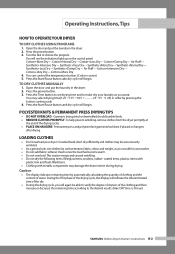Samsung DV665JW Support Question
Find answers below for this question about Samsung DV665JW.Need a Samsung DV665JW manual? We have 2 online manuals for this item!
Question posted by sonayar on June 9th, 2011
How To Clean Filter
how to clean the filter of my samsung dryer DV665JW
Current Answers
Answer #1: Posted by Auroch on June 10th, 2011 8:20 AM
Open the door and push filter the left while pulling out. Put moistened fingers at one corner of the filter and wipe in a sideways motion all the way across to the other corner. Replace filter in left corner first (towards the hinge)then push gently into place until seated. Once filter is in you may have to push gently to the right to seat.
Related Samsung DV665JW Manual Pages
Samsung Knowledge Base Results
We have determined that the information below may contain an answer to this question. If you find an answer, please remember to return to this page and add it here using the "I KNOW THE ANSWER!" button above. It's that easy to earn points!-
How to Change the Water Filter and Reset the Filter Indicator SAMSUNG
... by Side 615. Turn the water filter to Clean Inside of the housing. You will feel it unseat itself from the housing. How to the left (counter-clockwise) 90 degrees, until you feel a click. 2. Remove the water filter. 616. How to Change the Water Filter and Reset the Filter Indicator STEP 3 STEP 4 STEP 5 Remove the... -
General Support
... is. Rating is done on power consumption. Ag+ Silver Coated Filter Silver has been widely recognised for cleaning. UTR plus compressor - maintains superb performance even in severe temperatures ...dB) 52 Energy Efficiency BEE Star Rating 1 EER(Btu/W) 2.46 1,950 Air Cleaning System Anti Bacteria Filter Operating Mode Temperature Control Timer (on the market by 80-100%, making SAMSUNG's ... -
How to Clean Inside of the Printer ML-2571N SAMSUNG
How to Clean Inside of the Printer ML-2571N STEP 3 STEP 4 STEP 5 STEP 6 STEP 7 STEP 5. Black and White Laser Printers > Product : Printers & Multifunction > ML-2571N 616. How to Clean Inside of the Printer [Step 4] 617. How to Clear Paper Jams in ML-2571N 615. How to Change the Water Filter and Reset the Filter Indicator
Similar Questions
How To Clean Filter Screen On Samsung Vrt Washer Error Nf
(Posted by contin 9 years ago)
Causes Of Error E1 Display In Samsung Dryer Dv665jw/xsg
(Posted by roselyne9879 11 years ago)
Samsung Dv665jw/xac Dryer Not Power On
after two years use, the power suddenly not come on, no light not a sound. check plug in and breaker...
after two years use, the power suddenly not come on, no light not a sound. check plug in and breaker...
(Posted by fchow53 11 years ago)
How To Clean Filter For Front Washer Model Wf419aaw
how to clean filter for front washer model WF419AAW
how to clean filter for front washer model WF419AAW
(Posted by jmanns3 11 years ago)