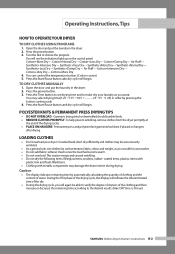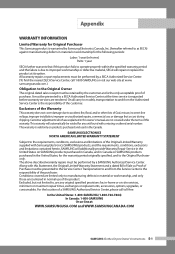Samsung DV665JW Support Question
Find answers below for this question about Samsung DV665JW.Need a Samsung DV665JW manual? We have 2 online manuals for this item!
Question posted by koastercanuck on July 27th, 2013
Blower Retaining Bolt Won't Loosen On Samsung Apt Dryer Dv665j Motor Shaft
Hello
I have removed the motor blower assembly because the blower rotates freely on the motor shaft. But I can't remove the retaining bolt on the motor shaft. I am using two pair of vice grips but it won't loosen. Why not?
Glenn
Current Answers
Related Samsung DV665JW Manual Pages
Samsung Knowledge Base Results
We have determined that the information below may contain an answer to this question. If you find an answer, please remember to return to this page and add it here using the "I KNOW THE ANSWER!" button above. It's that easy to earn points!-
General Support
...Mass Storage USB setting If prompted, click "Open folder to pair with the PC Exchange PIN code(s) on changing the USB mode ...Here to Move or Copy the Photo(s)/Video(s) to the microSD Remove the microSD memory card from the memory card slot Insert... SGH-A887 box or vice versa Top (Mass Storage) If the Bluetooth feature is 32MB. To transfer Picture/Video files, using Windows Explorer &... -
General Support
...amp; paste the picture to the desired destination on the new Removable Disk screen Navigate to format the microSD memory card, using the phone, Formatting the microSD Memory Card will automatically appear ... between the My Computer box and the SGH-A867 box or vice versa phone to pair devices (default pass code is displayed Press on My Stuff Press on Pictures... -
General Support
...PC & Click on the MP3 file Select send to pair the phones (the default code is "0000") Using Windows explorer, locate desired MP3 file Right click on a...on the Sync tab at the top If the handset (Removable Device) is not discovered press the F5 button to refresh ...and other content from a PC, to the Samsung handset (or vice versa) follow the steps below : On the Samsung handset Turn ...
Similar Questions
Samsung Dryer Dv350aew How To Replace Heater Duct Assembly
(Posted by wilsosteven 9 years ago)
Samsung Dryer Dv665j
The dryer is making a thunk sound every rotation. Does anyone know what may be the problem? Would it...
The dryer is making a thunk sound every rotation. Does anyone know what may be the problem? Would it...
(Posted by ammasse 10 years ago)
Causes Of Error E1 Display In Samsung Dryer Dv665jw/xsg
(Posted by roselyne9879 11 years ago)
How To Clean Filter
how to clean the filter of my samsung dryer DV665JW
how to clean the filter of my samsung dryer DV665JW
(Posted by sonayar 12 years ago)