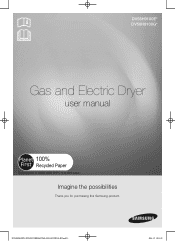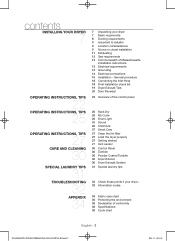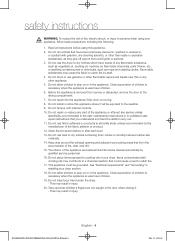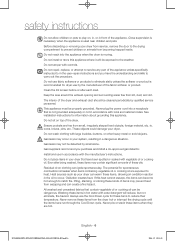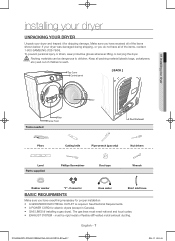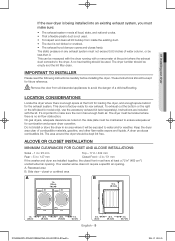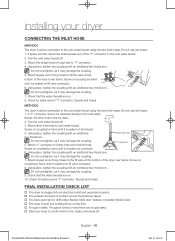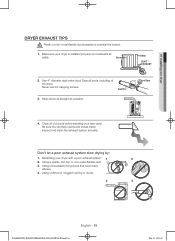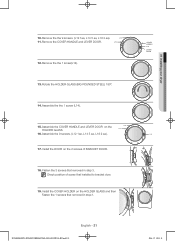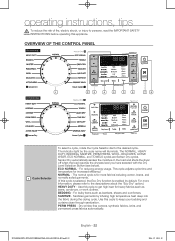Samsung DV56H9100GG/A2 Support Question
Find answers below for this question about Samsung DV56H9100GG/A2.Need a Samsung DV56H9100GG/A2 manual? We have 1 online manual for this item!
Question posted by vhgnana on September 2nd, 2015
My Dryer Hums Refuses To Start Rotating.
When hand rotated it run while keeping the door snding switch pressed on it runs. Suspect the starting condensor for motor has gone bad please advice,Can we buy this. How much will it cost This is just baught 1 year back
Current Answers
Answer #1: Posted by hzplj9 on September 2nd, 2015 10:31 AM
You say it runs when you disable the switch but does it actually start? If it needs a push then it could be the starter cap but not normal. If the drum turns by spinning by hand then a drive belt is the trouble. Starter capacitors are normally on the outside of a motor sometimes inside a casing attached to the motor. Replacement may require soldering or push on tags but a replacement may be obtained from E-bay as a specific spare. Not a big expense. Motors do not normally fail so quickly so I would suspect a mechanical issue or maybe the timer control failed.
Hope that helps you solve your dilemma.
Related Samsung DV56H9100GG/A2 Manual Pages
Samsung Knowledge Base Results
We have determined that the information below may contain an answer to this question. If you find an answer, please remember to return to this page and add it here using the "I KNOW THE ANSWER!" button above. It's that easy to earn points!-
General Support
... of the phone (Some phones differ but in most cases this would be the Up and Down Volume buttons) it will rotate the camera. If your phone, there is an option to reverse the direction and try again. Pressing the up/down buttons on your pictures are coming out upside down... -
General Support
... Release the multi-function-button, and the device is started music will be streamed through the HKT 450 First, make... press and hold the "Mute/Mode" switch on the device be used . Next, insert the USB connector on the opposite end of the cord to Hands...5mm diameter jack for a long time or the internal battery has run completely flat, it will automatically connect the AV feature of ways ... -
General Support
...other antenna or transmitter. Getting Started Checking phone compatibility Checking the ...through call , press [ Switching between two calls to the cost of repair and/...Press and hold or retrieve the held call . Using music control functions Settings to music via Hands-Free Profile. Listening to music The music player launches and sound output switches to pair the two devices, keep...
Similar Questions
Dryer Will Not Start, What Is Wrong?
I have replaced, the thermistor , thermal cut off, door switch, pcb board, and drum/blower motor. Be...
I have replaced, the thermistor , thermal cut off, door switch, pcb board, and drum/blower motor. Be...
(Posted by Eglidetherapy 6 years ago)
My Dryer Will Not Start
all the lights are on but when I push the start button nothing happens .
all the lights are on but when I push the start button nothing happens .
(Posted by egutierrez459 7 years ago)
Samsung Dryer Won't Start
y dryer won't start. It blinks only it's a samsung model DV393ETPARA/A1 why?
y dryer won't start. It blinks only it's a samsung model DV393ETPARA/A1 why?
(Posted by daniellepacitto4263 8 years ago)
My Dv210ag Has Power. But When Push Start No Motor Noise Or Drum Movement.
I manually turned drum and heard bang. When I tried the next dryer load, no motor noise or drum move...
I manually turned drum and heard bang. When I tried the next dryer load, no motor noise or drum move...
(Posted by randymcarroll 12 years ago)
Dryer Doesn't Start
we have purchased brand new samsung dv 350agr dryer. Everything works, but it doesn't spin, I push s...
we have purchased brand new samsung dv 350agr dryer. Everything works, but it doesn't spin, I push s...
(Posted by natoserg 13 years ago)