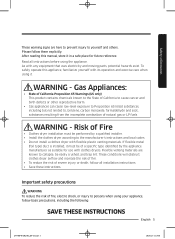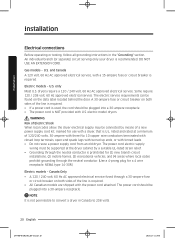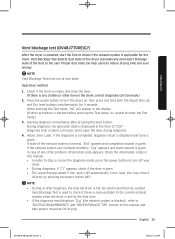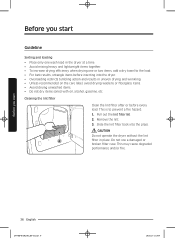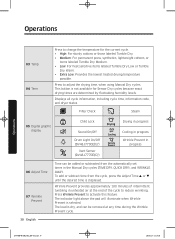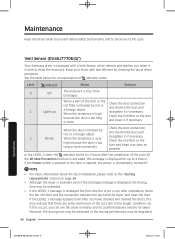Samsung DV48J7770GP/A2 Support Question
Find answers below for this question about Samsung DV48J7770GP/A2.Need a Samsung DV48J7770GP/A2 manual? We have 1 online manual for this item!
Question posted by Tclarke755 on October 15th, 2016
Squeek During Operation.
We have a sqeek during operation. Sounds like a belt. Do they have a belt
Current Answers
Answer #1: Posted by Odin on October 15th, 2016 5:16 PM
Yes. The drive belt is a very long, slender belt that wraps all the way around the dryer drum, around a tension pulley, and then around the drive motor. If the drive belt is frayed or damaged, the dryer will be noisy as it turns. Inspect the drive belt for signs of wear. If the drive belt is worn, replace it. You can get a new one for about $30, at http://www.repairclinic.com/Shop-For-Parts/c7-x647634386a373737306770202f6132/Dv48j7770gp-A2-Belt-Parts.
Hope this is useful. Please don't forget to click the Accept This Answer button if you do accept it. My aim is to provide reliable helpful answers, not just a lot of them. See https://www.helpowl.com/profile/Odin.
Related Samsung DV48J7770GP/A2 Manual Pages
Samsung Knowledge Base Results
We have determined that the information below may contain an answer to this question. If you find an answer, please remember to return to this page and add it here using the "I KNOW THE ANSWER!" button above. It's that easy to earn points!-
General Support
... TV's With Anynet+ The following 2008 Samsung TV's have the Anynet+ feature. Attachment : Anynet AV Manual.pdf Anynet AV Anynet AV is a function that operates through HDMI 1.3 jacks and lets you control up to twelve Samsung devices with your Samsung TV remote, with Samsung devices that lets you could... -
General Support
... vary. PC Enter a Name for your synchronization settings will now appear in the destination location Now it On Search for Digital Rights Management (DRM) which operating system your PC is running and choose the appropriate option listed below : After installing, connect the SGH-i617 to the PC using the navigation keys... -
General Support
... ActiveSync File, Connection Settings , remove the checkmark from Allow USB Connections , and click To complete the process, click The SCH-I760 will only function on operating systems running Microsoft Windows XP (Home or Professional) w/Service Pack 2 (SP2) or Windows 2000 w/Service Pack 4 (SP4). SCH-i760 WM 6_1 Upgrade_Tool_For_XP.exe Next. The...
Similar Questions
How Do You Turn Off The Sound On Your Samsung Dryer Model Dv40j3000/a2
(Posted by Anonymous-173326 1 year ago)
Samsung Dryer Model #dv45h7000ew/a2
My dryer will not heat or dry.
My dryer will not heat or dry.
(Posted by evandgarner25 9 years ago)
Samsung Dryer Dv419aew/xaa How Do You Know If Belt Is Broken
(Posted by AbuMafo 9 years ago)
Samsung Dv210agw/xaa Gas Dryer Buzzing/rattling Sound
Our Samsung DV210AGW/XAA gas dryer has begun making a rattling/buzzing sound intermittently during t...
Our Samsung DV210AGW/XAA gas dryer has begun making a rattling/buzzing sound intermittently during t...
(Posted by steveklinck 12 years ago)