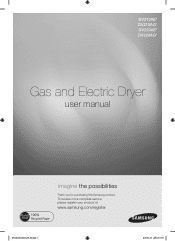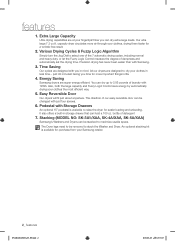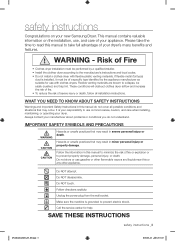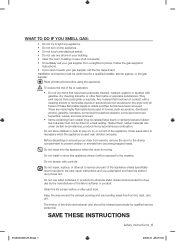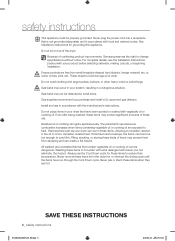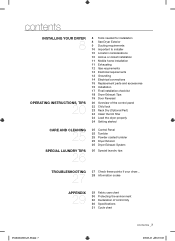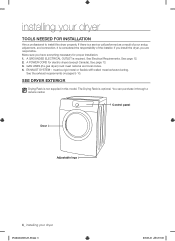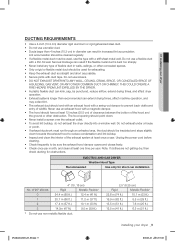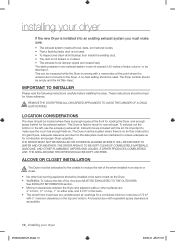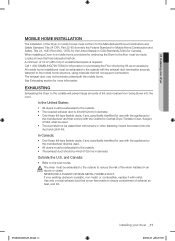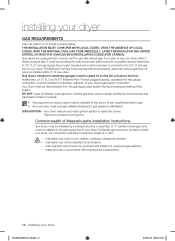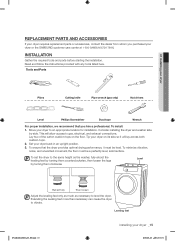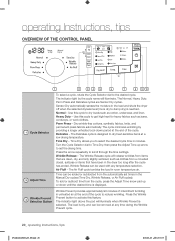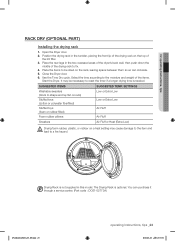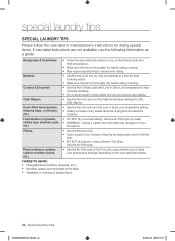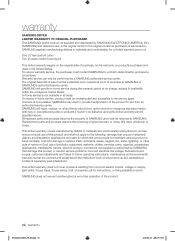Samsung DV210AGW/XAA Support Question
Find answers below for this question about Samsung DV210AGW/XAA.Need a Samsung DV210AGW/XAA manual? We have 1 online manual for this item!
Question posted by steveklinck on July 10th, 2011
Samsung Dv210agw/xaa Gas Dryer Buzzing/rattling Sound
Current Answers
Answer #1: Posted by ggandcg on July 22nd, 2011 3:50 PM
Samsung said it's the gas valve solenoid and that this is normal. I told the CSR that this noise was so loud we could hear it in another room and that this simply cannot be normal. With some perseverance, Samsung agreed to send out a technician to resolve the problem.
There are other reports of this problem on the internet. Just Google "Samsung gas valve solenoid." If you politely push the Samsung CSR to send out a service person they will escalate the incident to the service department.
Related Samsung DV210AGW/XAA Manual Pages
Samsung Knowledge Base Results
We have determined that the information below may contain an answer to this question. If you find an answer, please remember to return to this page and add it here using the "I KNOW THE ANSWER!" button above. It's that easy to earn points!-
General Support
...Silent Mode? How Do I Do? How Do I Customize The Default Shortcut Keys On My SPH-m620 (UpStage...UpStage)? Do I Make A 3-Way Call, Or Conference Call On My Phone? Does My SPH-m620 (UpStage) Support Infrared Communications? How...Vibrate Mode? How Do I Use It On My SPH-m620 (UpStage)? FAQ Listing By Category Specifications Using The Phone Bluetooth Contacts Display Media Sounds... -
General Support
... part. Press and hold when receiving an incoming call . Press to answer a second call . Press again to adjust the speaker volume during music playback. Press to play music files may increase the likelihood of Declarative 1999/5/EC. C). About the charging Battery charging and standard operation time. If the warning sound beeps, the headset will not work... -
General Support
... stereo sound effect and powerful bass reflection designs. A2DP - The battery must be determined by turning the equipment off and on Six Buttons: Short Click: + Click and press less than 6 seconds Feature Button Operation Conditions +++ Standby Cancel Pairing During Pairing Pick Up + To Telephone Hang Up Voice Dialing Refuse Answering ++ Receive Call Last Call Redial...
Similar Questions
my dryer quit turning could the belt b off heard a loud noise then opened it turned it with my hand ...
dries fine but buzzing is new and annoying?
ON THE BOARD EVERYTHINK IS WORKING BUT WHEN YOU PUSH BUTTON FOR START AFTER 3 SECONDS YOU CAN HEAR C...