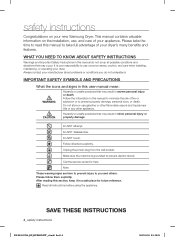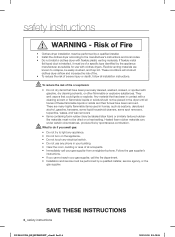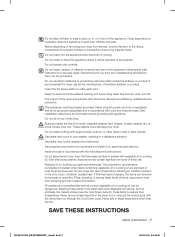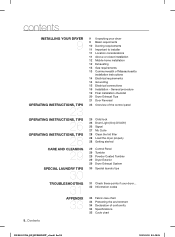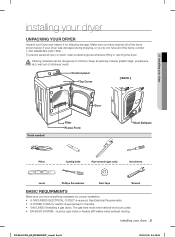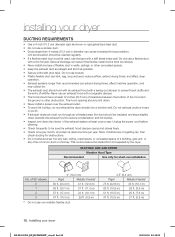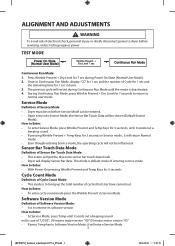Samsung DV400GWHDWR/AA Support Question
Find answers below for this question about Samsung DV400GWHDWR/AA.Need a Samsung DV400GWHDWR/AA manual? We have 2 online manuals for this item!
Question posted by Bill3hanlon on December 26th, 2015
Gas Dryer Buzzes Long And Intermittently During Cycle What Does This Mean? Drye
dries fine but buzzing is new and annoying?
Current Answers
Answer #1: Posted by hzplj9 on January 6th, 2016 1:34 PM
It could be that a filter is blocked and requires cleaning. I have perused the user guide and it mentions that there could be intermitent noise from the machine as the gas valve opens and closes. You can obtain the user guide here:
Hope that helps.
Related Samsung DV400GWHDWR/AA Manual Pages
Samsung Knowledge Base Results
We have determined that the information below may contain an answer to this question. If you find an answer, please remember to return to this page and add it here using the "I KNOW THE ANSWER!" button above. It's that easy to earn points!-
General Support
...To Get A Better Signal On My Samsung Phone? How Long Should the Battery Be Charged Initially? Will I Damage the ... the Language on My Phone? General Bluetooth Information Top New PC Studio Found PC Link For Download On The Internet...I Figure Out Percentages Using The Calculator On My Phone? What Does DTMF Mean? How Do I Contact Samsung Technical Support By Phone? Can I Clean ... -
General Support
... high temperatures (above 40° Press and hold the Multi-Function button down too long when making or answering calls when driving conditions require (e.g... Confirm this user guide to get... Bluetooth Information and Iinformation on the indicator light Series of 2 tones stops flashing Meaning of such marks by pressing and holding the Multi-Function button. The unit ... -
General Support
...If the Desktop image on the Screen Area slider, it means that the video card in Windows Vista, follow tab, drag...To display images correctly, an LCD monitor should get a new video card. here for example, 204B W ). The ...set resolution, the monitor automatically selects the appropriate refresh resolution as long as that provide resolutions of 1440x900, 1680x1050, or 1920x1200, ...
Similar Questions
Can This Dryer Be Vented Out The Right Side.
(Posted by imowforyou 7 years ago)
Not Drying My Clothes
my dryer is not drying my clothes all the way. a grid pops up that wasn't there before means to clea...
my dryer is not drying my clothes all the way. a grid pops up that wasn't there before means to clea...
(Posted by hermanjohnson23 7 years ago)
Samsung Dv520agp/xaa Gas Dryer Runs And Drys But Timer Does Not Count Down.
Samsung dv520agp/xaa gas dryer runs and drys but timer does not count down in either manual or senso...
Samsung dv520agp/xaa gas dryer runs and drys but timer does not count down in either manual or senso...
(Posted by Tjdo 7 years ago)
Side Venting For Samsung Gas Dryer
Model # Dv400gwhdwr Using Side
Vent Kit Dv1
Facing the front of this gas dryer , can model number DV400GWHDWR BE SIDE VENTED OUT TO THE RIGHT?
Facing the front of this gas dryer , can model number DV400GWHDWR BE SIDE VENTED OUT TO THE RIGHT?
(Posted by pvcdoctor 10 years ago)
Samsung Dv210agw/xaa Gas Dryer Buzzing/rattling Sound
Our Samsung DV210AGW/XAA gas dryer has begun making a rattling/buzzing sound intermittently during t...
Our Samsung DV210AGW/XAA gas dryer has begun making a rattling/buzzing sound intermittently during t...
(Posted by steveklinck 12 years ago)