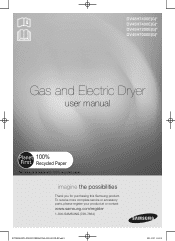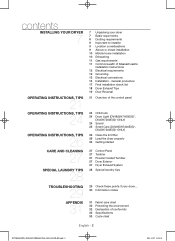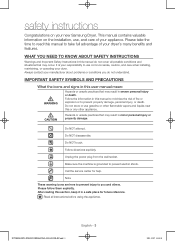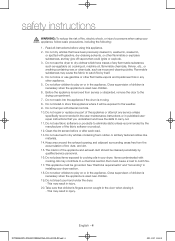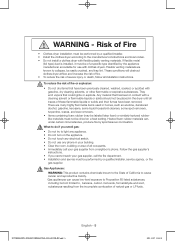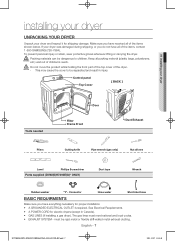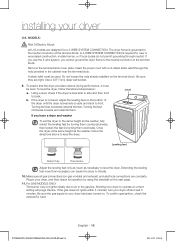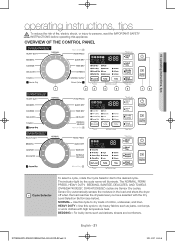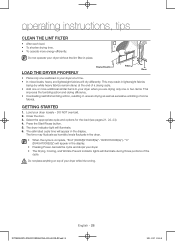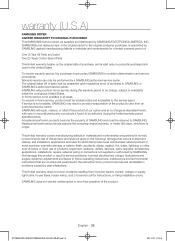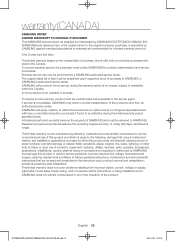Samsung DV45H7000EW/A2 Support Question
Find answers below for this question about Samsung DV45H7000EW/A2.Need a Samsung DV45H7000EW/A2 manual? We have 1 online manual for this item!
Question posted by bnfrd1987 on August 23rd, 2015
Filter Display Light
The filter light blinks red when I turn on the dryer. I've checked the filter trap and there's nothing there. The dryer will only run about 5-10 minutes and that's it. Does anyone know what's wrong with the dryer
Current Answers
Answer #1: Posted by TechSupport101 on August 26th, 2015 9:55 AM
There is an interactive troubleshooting guide here http://support-us.samsung.com/cyber/popup/iframe/pop_troubleshooting_fr.jsp?idx=30972&modelname=DV45H7000EW%2FA2&modelcode=DV45H7000EW%2FA2&session_id=Vdv8tRkKSXWyFJhHt0PhGJWVmQKxBQB01VJHBGT23zkjvmP3HJvk!-943087853!1669102353!1440608060127&from_osc= you should find handy.
Related Samsung DV45H7000EW/A2 Manual Pages
Samsung Knowledge Base Results
We have determined that the information below may contain an answer to this question. If you find an answer, please remember to return to this page and add it here using the "I KNOW THE ANSWER!" button above. It's that easy to earn points!-
General Support
...Display On My SGH-E315? How Do I Copy Contacts From My SGH-E315 To The SIM Card? Can I Turn This Off? I Disable Or Change The Startup / Shutdown Tones My SGH-E315 Beeps Approximately Once Per Minute...(External) LCD On The E315? How Do I Get External Display Light To Stay On Longer? I Change Text Input Modes On My...My SGH-E315? How Do I Check The Firmware / Software Version On My SGH-E315? Support Speed ... -
General Support
...How? I Send Pictures From My SGH-E317? On My SGH-E317? Flashing Light On My SGH-E317 And How Do I Get A "Memory Full"... With My Battery Charger For My E317? How Do I Keep The Backlight Turned On? To Or Delete A Contact From A Caller Group On My SGH-...-E317 Phone To The SIM Card? On My SGH-E317 The External Display Dims After A Few Seconds, How Can I Block Numbers On My E317... -
General Support
... keys Set the time length the keypad Backlight remains on, using the navigation keys, from the following: 10 Seconds 30 Seconds 1 Minute 3 Minutes 10 Minutes Main Display Dim, using time length after the keypad light goes off that the Display remains lit, using the navigation keys, from the following: Off 5 Seconds Press the left soft key to...
Similar Questions
Cooling Light Won't Turn Off
I cannot get the dryer to dry clothes with heat, and on the display it shows cooling light on contin...
I cannot get the dryer to dry clothes with heat, and on the display it shows cooling light on contin...
(Posted by barbariccory 7 years ago)
My Dryer Is Not Heating
my dryer is not heating, any idea why, and what can I do
my dryer is not heating, any idea why, and what can I do
(Posted by Donteresawilson 7 years ago)
Samsung Dryer Model #dv45h7000ew/a2
My dryer will not heat or dry.
My dryer will not heat or dry.
(Posted by evandgarner25 9 years ago)
Lighting Display Us Too Dim To Read. How To Adjust?
(Posted by soccerdr 9 years ago)
Blinking Square On Display On My Dryer?
My dryer is running, but I have a rectangular blinking symbol on my display. I cannot find any code ...
My dryer is running, but I have a rectangular blinking symbol on my display. I cannot find any code ...
(Posted by lkelsven 11 years ago)