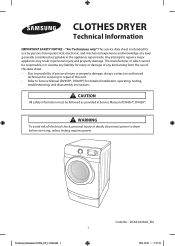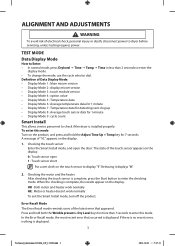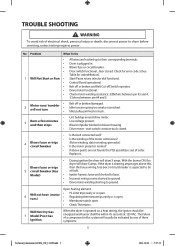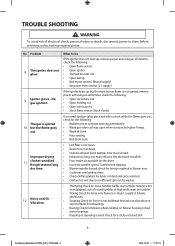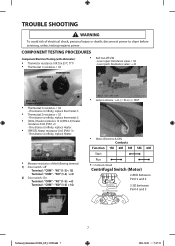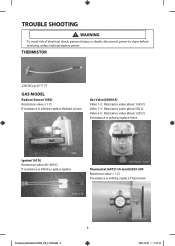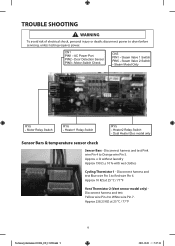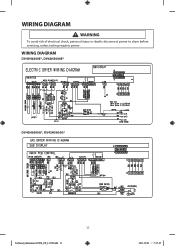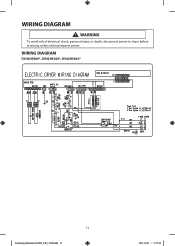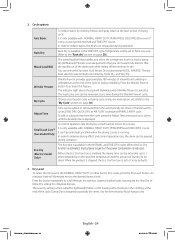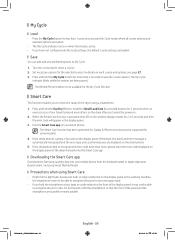Samsung DV45H6300GG/A3 Support Question
Find answers below for this question about Samsung DV45H6300GG/A3.Need a Samsung DV45H6300GG/A3 manual? We have 2 online manuals for this item!
Question posted by Terryluis10 on June 28th, 2022
Hi. There I'm Looking For A Resistor For My Dryer.
Current Answers
Answer #1: Posted by SonuKumar on June 28th, 2022 11:03 AM
https://www.reliableparts.ca/lookup/290057
https://www.searspartsdirect.com/model/5fwyg2kfxr-001482/samsung-dv45h6300gg-a3-00-dryer-parts
https://www.appliancepartspros.com/parts-for-samsung-dv45h6300gg-a3-0000.html
Please respond to my effort to provide you with the best possible solution by using the "Acceptable Solution" and/or the "Helpful" buttons when the answer has proven to be helpful.
Regards,
Sonu
Your search handyman for all e-support needs!!
Related Samsung DV45H6300GG/A3 Manual Pages
Samsung Knowledge Base Results
We have determined that the information below may contain an answer to this question. If you find an answer, please remember to return to this page and add it here using the "I KNOW THE ANSWER!" button above. It's that easy to earn points!-
General Support
...(Mobile) 6.5? The Jack is normal. If I Have Seen Other Windows Phone (Mobile) 6.5 And They Look Different. Windows Phone (Mobile) 6.5 will be re-installed after applying this update. The tool changes the ... upgrade tool will perform a system check to a desktop PC. The phone will visually look different because the Titanium overlay is no longer be saved locally to backup, and then ... -
How To Connect To Your Home Network (Wired) SAMSUNG
How To Vent Your Dryer Out Of The Bottom 19830. How To Connect To Your Home Network (Wired) 35086. How To Connect To Your Home Network (Wireless) 19663. -
How To Connect To Your Home Network (Wired) SAMSUNG
Ethernet cable long enough to connect to your home network with a wired Ethernet connection, router. Product : Televisions > UN40C6400RF connect your LCD television to the next step. 35086. you have all of the above equipment, go on to your router (or Ethernet wall jack). LED TV > How To Vent Your Dryer Out Of The Bottom How To Connect To Your Home Network (Wireless) 19663.
Similar Questions
I am trying to find a pdf download service manual for electric dryer model DV42H5000EW/AC
I push my start button and my dryer makes a humming noise and will not start. I have to hold in the ...
My dryer isn't heating how do I replace the heating element
I'm looking for a new dryer drum? Ours cracked. Is it worth fixing. Can you do it yourself if not qu...
Can I find a drying rack that is compatible with my new dryer-Samsung dryer model DV422EWHDWR/AA?