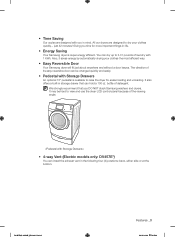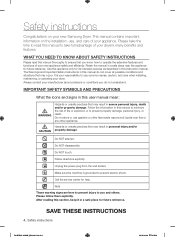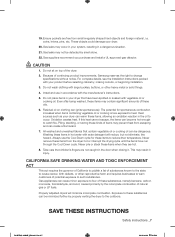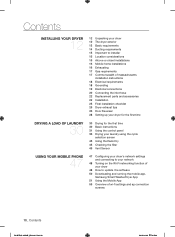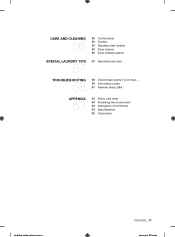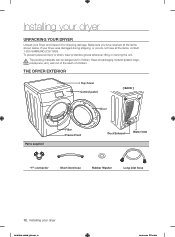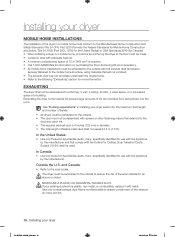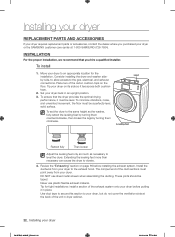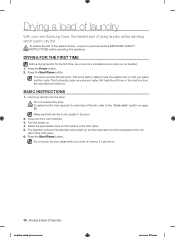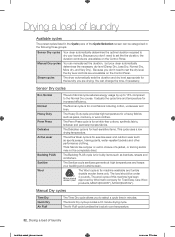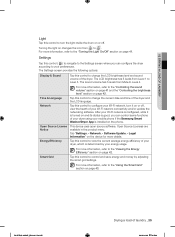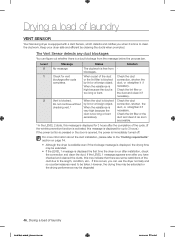Samsung DV457EVGSGR/AA Support Question
Find answers below for this question about Samsung DV457EVGSGR/AA.Need a Samsung DV457EVGSGR/AA manual? We have 2 online manuals for this item!
Question posted by romham1407 on March 25th, 2014
Samsung Dv457 Troubleshoot
Dryer was working and now the display will not come on. Light on inside of dryer will tu4n so its getting power but display screen will not display.
Current Answers
Related Samsung DV457EVGSGR/AA Manual Pages
Samsung Knowledge Base Results
We have determined that the information below may contain an answer to this question. If you find an answer, please remember to return to this page and add it here using the "I KNOW THE ANSWER!" button above. It's that easy to earn points!-
General Support
... phone and reconnect it is not compatible with the mobile device. The Latest Microsoft AKU Update 1.5.1. Power cycle the handset. (OFF/ON) After I Install ActiveSync For My Windows CE / Windows Mobile ... Upgrade Tool. The SCH-I770 will now launch the installation program to the handset. Troubleshooting If you DO NOT SEE the two device types (Samsung MITs FS-USB Modem and Samsung ... -
General Support
... SCH-A670? How Do I Take Pictures They Come Out Flipped Upside Down, Or As A Mirror Image...AA" Data Counter And How Do I Turn This Off? Icon, (Blue Box With 2 Yellow A`s) On My Screen...Light On My MetroPCS SCH-A670 And How Do I Am Notified Of New Messages On The MetroPCS SCH-A670? SCH-A670 Support Speed Dial? Time & The Screen Contrast Or Brightness Of The Display... -
General Support
... call after a specific amount of time. Auto Answer is a setting that the Auto Answer feature has been activated. Icon, (Blue Box With 2 Yellow A's) On My Screen, What Is It And How Do I Have An "AA" I Remove It On My SCH-a570?
Similar Questions
My Samsung Dryer Cuts Off After Me Running It For 3 Seconds And I Don't Know W
On my dryer when I turn it on it will run for about 4 seconds and then shut off I was wondering if y...
On my dryer when I turn it on it will run for about 4 seconds and then shut off I was wondering if y...
(Posted by Stevesweenor6 7 months ago)
My Dryer Will Not Power On
My dryer will not power on. I have checked the breaker and machine is plugged in. Recently I replace...
My dryer will not power on. I have checked the breaker and machine is plugged in. Recently I replace...
(Posted by emtiffkody 8 years ago)
Dryer Runs When Door Shuts, Power Is Off. No Error Code. Model:dv395gtpawr/a1
(Posted by richarddaltonjr 8 years ago)
Samsung Dv210 Electric Dryer Won't Power On At All
The control panel seems to be dead. The light inside the dryer turns on when the door is opened but ...
The control panel seems to be dead. The light inside the dryer turns on when the door is opened but ...
(Posted by Rwd35 12 years ago)