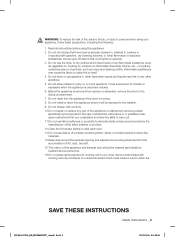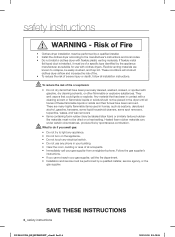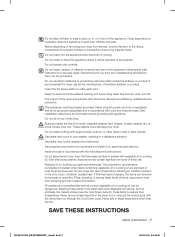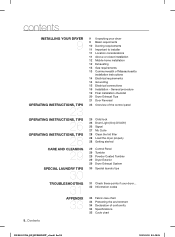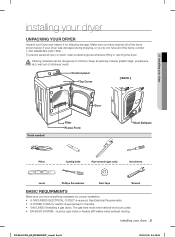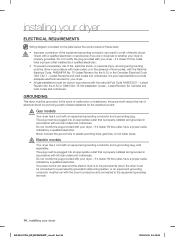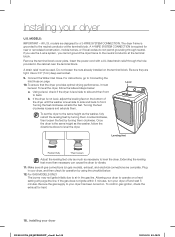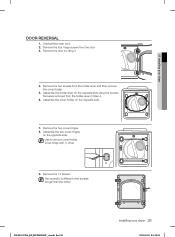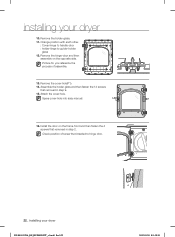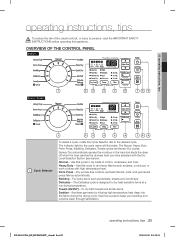Samsung DV456GWHDWR/AA Support Question
Find answers below for this question about Samsung DV456GWHDWR/AA.Need a Samsung DV456GWHDWR/AA manual? We have 1 online manual for this item!
Question posted by cqualm on January 30th, 2014
How To Remove Front Panel
The person who posted this question about this Samsung product did not include a detailed explanation. Please use the "Request More Information" button to the right if more details would help you to answer this question.
Current Answers
Related Samsung DV456GWHDWR/AA Manual Pages
Samsung Knowledge Base Results
We have determined that the information below may contain an answer to this question. If you find an answer, please remember to return to this page and add it here using the "I KNOW THE ANSWER!" button above. It's that easy to earn points!-
How To Get Your TV Out Of Shop Mode SAMSUNG
... follow these steps: Turn your TV is displayed on your TV has been removed from Shop Mode. the Menu button on the side panel of settings appears. Press the INFO button on the screen, your remote control... 7 See if the Picture Mode setting is set to confirm you TV is displayed on the side panel of your TV. The volume bar is no longer in Shop Mode. 19044. A list of your... -
How To Get Your TV Out Of Shop Mode SAMSUNG
...answers for about seven seconds. A list of your remote control. Press the INFO button on the side panel of settings appears. The Volume button is in Shop Mode, follow these steps: Turn your TV for all...very satisfied Q2. See if the Picture Mode setting is displayed on your TV has been removed from Shop Mode. The volume bar is set to press the INFO button on the screen. ... -
How To Change The Lamp In Your DLP TV SAMSUNG
Remove the Lamp Cover After you have removed all four screws, slide the lamp cover out of the back panel. 12983. How To Program Your Remote Control Product : STEP 5.
Similar Questions
Front Panel Removal
How do I remove the front panel to change from natural gas to LP gas
How do I remove the front panel to change from natural gas to LP gas
(Posted by jtroi 8 years ago)
Remove Front Panel?
hi there, I can't find a service manual for this machine, how do i remove the front panel?????
hi there, I can't find a service manual for this machine, how do i remove the front panel?????
(Posted by leanalovejoy 9 years ago)
May I Buy A New Top For My Samsung Dryer #dv400ewhdwe/aa
(Posted by bd1386771 10 years ago)
How Do You Remove The Front Panel Of Samsung Gas Dryer Model # Dv5471agpxaa?
removing the front panel in order to access the gas valve
removing the front panel in order to access the gas valve
(Posted by Anonymous-44458 12 years ago)
Removal Of Front Panel
Just purchased a DV431AGP dryer and the kit to convert it from NG to LP. 1st step in conversion is t...
Just purchased a DV431AGP dryer and the kit to convert it from NG to LP. 1st step in conversion is t...
(Posted by fjinfo 12 years ago)