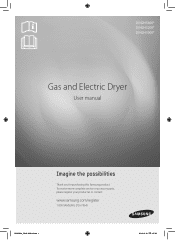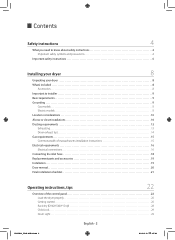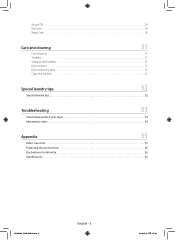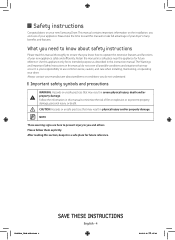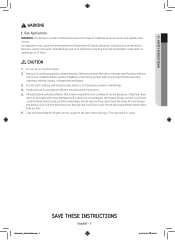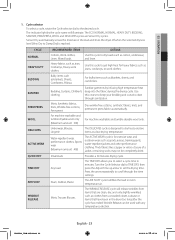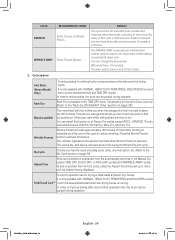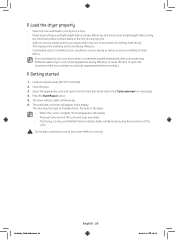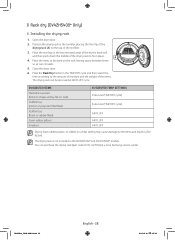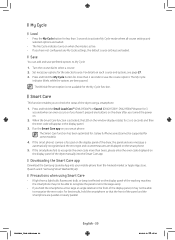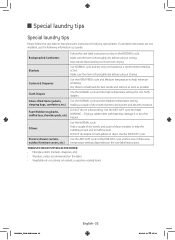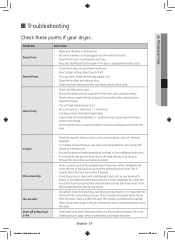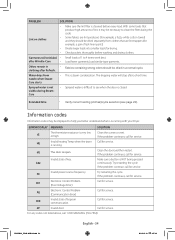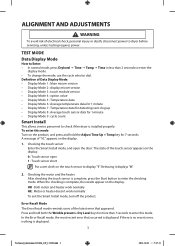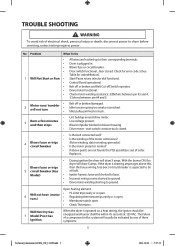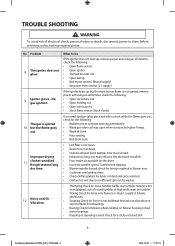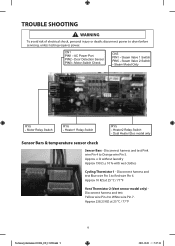Samsung DV42H5000GW/A3 Support Question
Find answers below for this question about Samsung DV42H5000GW/A3.Need a Samsung DV42H5000GW/A3 manual? We have 2 online manuals for this item!
Question posted by justaswiss on October 24th, 2016
My Dryer Computer Is Stuck. Toff And On No Help, Cant Select Cycle
Current Answers
Answer #1: Posted by waelsaidani1 on October 24th, 2016 7:10 PM
- Verify if the buttons are jammed or not. If any buttons on the control panel are stuck and will not release, the unit will require service.
- If the buttons are not stuck, but the display panel does not respond, verify that Child Lock is not engaged.
Warning: Do not concentrate the blower dryer in one spot for too long, as the plastic on the display may over heat and become damaged.
Related Samsung DV42H5000GW/A3 Manual Pages
Samsung Knowledge Base Results
We have determined that the information below may contain an answer to this question. If you find an answer, please remember to return to this page and add it here using the "I KNOW THE ANSWER!" button above. It's that easy to earn points!-
General Support
...saved in the folder are displayed in the Inbox or Outbox. MMS Composer starts up , to copy and transfer in the Inbox, Outbox, Sent and Drafts of the PC. (e.g. Messages cannot be...message using the above procedure is applied in the PC can be started as follows. Select the Drafts folder of the connected Phone or PC immediately. MMS Composer starts up , to save the message and click the... -
General Support
...the HKT 450 once End Calls When the HKT 450 is started music will be heard through the HKT 450 automatically. ... 450, press and hold Answer 2nd Call during the charge cycle and turn off to recharge the Speakerphone as explained above . When low... Other mobile phone models will require the user to select the device used like a standard telephone handset While in pause ... -
General Support
...has developed a software patch which will need to File Management and click on ...PC connection is required to apply the update to your Click and drag the cab file into the "Mobile Device"/ My On the EPIX, select Start Select Programs Applications File Explorer Locate the file named and select... alerts. EPIX Notification Fix Installation Help Guide The Samsung SGH-I907, known as " SGH-I907 -
Similar Questions
My DV410AEW dryer makes a clicking sound but does not start. The display works fine.
this machine takes extraordinarily long to dry clothes. Like forever. I can't figure out why.
Samsung DV210AEW/XAA Stopped working 44 minutes into run. Unplugged unit, turned it on and still rea...
Dryer will not shut off. Display screen with timer goes blank and broken line appears and start blin...