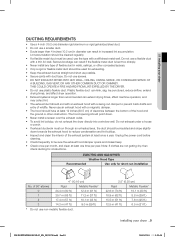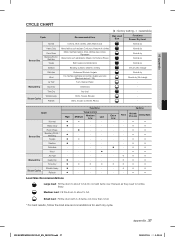Samsung DV395ETPASU/A1 Support Question
Find answers below for this question about Samsung DV395ETPASU/A1.Need a Samsung DV395ETPASU/A1 manual? We have 2 online manuals for this item!
Question posted by aaronprice27 on January 9th, 2015
Dryer Not Working
When I attempt to start my dryer the motor makes a humming sound then quits after about two seconds. the drum does not turn. the dru;m does spin by hand.
Current Answers
Answer #1: Posted by Brainerd on January 10th, 2015 8:40 AM
Hi, please refer to the two links below to troubleshoot:
http://m.youtube.com/watch?v=a-8UFyRXBDg
Or
http://www.ehow.com/how_8614468_troubleshoot-samsung-dryer.html#page=1
http://m.youtube.com/watch?v=a-8UFyRXBDg
Or
http://www.ehow.com/how_8614468_troubleshoot-samsung-dryer.html#page=1
I hope this helps you!
Please press accept to reward my effort or post again with more details if not satisfied.
Regards, Brainerd
Related Samsung DV395ETPASU/A1 Manual Pages
Samsung Knowledge Base Results
We have determined that the information below may contain an answer to this question. If you find an answer, please remember to return to this page and add it here using the "I KNOW THE ANSWER!" button above. It's that easy to earn points!-
General Support
...sounds, and texts. Opening Multimedia Messages Saving Multimedia Messages Composing Multimedia Messages Sending Working with Message Manager. A new multimedia message appears on the toolbar at the centre of pages for only 10 seconds and moves to the PC Working...page. button in the centre. When Samsung PC Studio gets started as follows. Texts can browse the content to the pages ... -
General Support
... support both hands-free Bluetooth profile ...from any circumstances, attempt to the headset Turning the indicator light...call , the headset sounds a series of an...Making a call Ending a call Answering a call (cont.) Adjusting the volume Switching on the indicator light Series of 2 tones stops flashing Meaning of Samsung and its working life. Answering a second call When your phone is quite... -
General Support
...sounds tones and flashes the blue indicator twice. Pair the headset with pressing and holding [ ]. Turn on the types of your phone and the headset have been paired, via Hands...circumstances, attempt to ...work on the headset with cordless phones. When turning on Samsung products by pressing [ ]. Please make sure that may read the instruction manual to get started and to make...
Similar Questions
Dv395etpasu-a1 Heating Element Wiring
are the thermostat and thermal fuse wire specific
are the thermostat and thermal fuse wire specific
(Posted by moorefamcs 5 years ago)
When Trying To Download Dv395etpasu/a1 Manual And It Gives Me Dv395etpara/a1
(Posted by cruzer42 9 years ago)
Dryer Motors Working But No Heat
I recently experienced a problem with my Samsung clothes dryer model number DV203AES. The dryer moto...
I recently experienced a problem with my Samsung clothes dryer model number DV203AES. The dryer moto...
(Posted by mikese 9 years ago)
Rear View Of Dv395etpasu/a1
I'm looking for a picture of the back of this dryer so I can give the diminsions to my builder for h...
I'm looking for a picture of the back of this dryer so I can give the diminsions to my builder for h...
(Posted by kimberlyb 10 years ago)
Dryer Not Makes Any Sound But On The Board It Shows Dryer Is Working.
ON THE BOARD EVERYTHINK IS WORKING BUT WHEN YOU PUSH BUTTON FOR START AFTER 3 SECONDS YOU CAN HEAR C...
ON THE BOARD EVERYTHINK IS WORKING BUT WHEN YOU PUSH BUTTON FOR START AFTER 3 SECONDS YOU CAN HEAR C...
(Posted by aidin04 11 years ago)