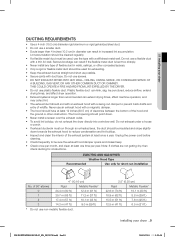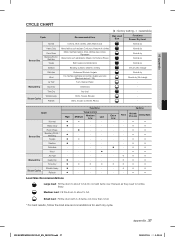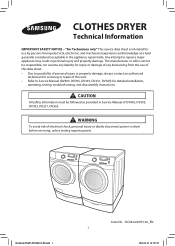Samsung DV395ETPASU/A1 Support Question
Find answers below for this question about Samsung DV395ETPASU/A1.Need a Samsung DV395ETPASU/A1 manual? We have 2 online manuals for this item!
Question posted by cruzer42 on April 29th, 2015
When Trying To Download Dv395etpasu/a1 Manual And It Gives Me Dv395etpara/a1
The person who posted this question about this Samsung product did not include a detailed explanation. Please use the "Request More Information" button to the right if more details would help you to answer this question.
Current Answers
Related Samsung DV395ETPASU/A1 Manual Pages
Samsung Knowledge Base Results
We have determined that the information below may contain an answer to this question. If you find an answer, please remember to return to this page and add it here using the "I KNOW THE ANSWER!" button above. It's that easy to earn points!-
How To Set Your Monitor To The Native Resolution In Windows 98, ME, 2000, Or XP SAMSUNG
... card drivers, refer to the documentation of your monitor is, click here to download the users manual. If you are not sure what the native resolution of your graphics card or your graphics card drivers, and then try again. STEP 4. Note: If you are not able to the desired resolution. Drag... -
How To Troubleshoot Common LightScribe Errors SAMSUNG
...Drives > Install the LightScribe System Software (LSS) on your computer, and try Using Nero Cover Designer again. How To Troubleshoot Common Error Codes If the LightScribe System ... available on your users manual, and to download your computer when you are error messages stating that the drive and software was installed correctly. Downloading or updating the firmware ... -
General Support
...then there are . Check with screen proportions, screen size, blurry graphics, and blurry text can try pressing the Auto Adjust button on the Auto Adjust button, please click here . The Display Settings ... of your video card to see what causes the image quality to download your user's manual for any updated drivers. How Do I Change The Display Resolution In Windows 7 To The Native...
Similar Questions
Heating Element
What is the model number for the heating element inside the model dv395etpasu/a1?
What is the model number for the heating element inside the model dv395etpasu/a1?
(Posted by tonyac7220 2 years ago)
Dv395etpasu-a1 Heating Element Wiring
are the thermostat and thermal fuse wire specific
are the thermostat and thermal fuse wire specific
(Posted by moorefamcs 5 years ago)
Rear View Of Dv395etpasu/a1
I'm looking for a picture of the back of this dryer so I can give the diminsions to my builder for h...
I'm looking for a picture of the back of this dryer so I can give the diminsions to my builder for h...
(Posted by kimberlyb 10 years ago)
I Need The User Manual For The Samsung Gas Dryer Dv337agl/xaa
(Posted by Marymary57 11 years ago)
How Can I Download The User Manual For Dryer Model Dv431aew
I BOUGHT THE DRYER TODAY (6/23/11) BUT THE STORE, HHGREGG DID NOT HAVE AN OWNER'S MANUAL FOR IT. THE...
I BOUGHT THE DRYER TODAY (6/23/11) BUT THE STORE, HHGREGG DID NOT HAVE AN OWNER'S MANUAL FOR IT. THE...
(Posted by JohnNeck 12 years ago)