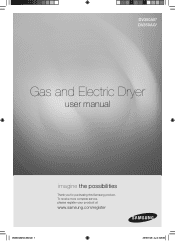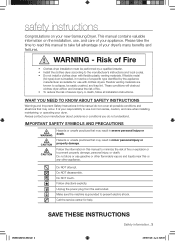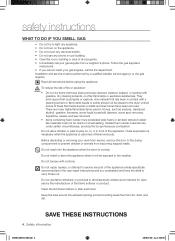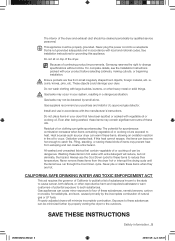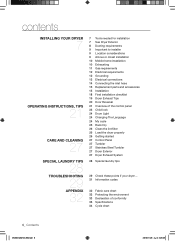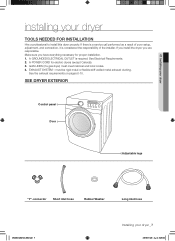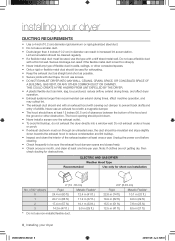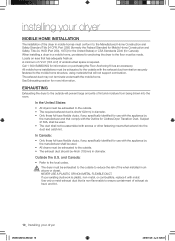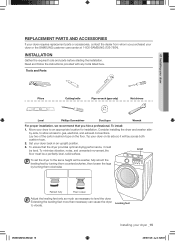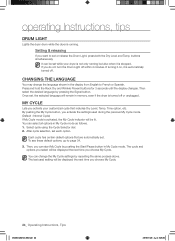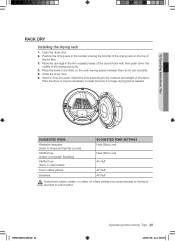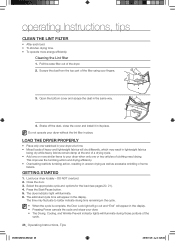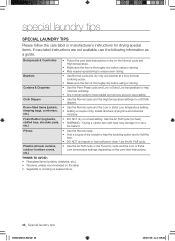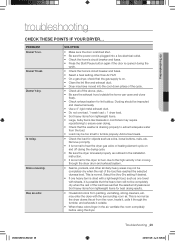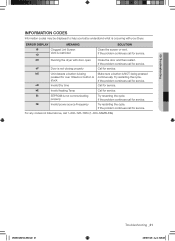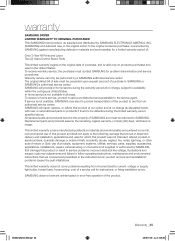Samsung DV350AEW/XAA Support Question
Find answers below for this question about Samsung DV350AEW/XAA.Need a Samsung DV350AEW/XAA manual? We have 1 online manual for this item!
Question posted by DJMSTUFF on December 26th, 2013
Samsung Dryer Dv350aew/xaa Reset Button
Dryer Will Not Heat
Current Answers
Answer #1: Posted by stephendigiacomo2015 on November 23rd, 2016 4:31 PM
Wow... three years ago and no answer. I assume that you are not getting an error code. I just replaced the heating element on my Samsung DV350. You will likely need to do as I did - get on youtube and watch a video on removing the old element and simply reverse the process to install the new. Of course, by now, you have bought a new dryer or had this one repaired. So this answer is for anyone else who might be looking for the answer.
Related Samsung DV350AEW/XAA Manual Pages
Samsung Knowledge Base Results
We have determined that the information below may contain an answer to this question. If you find an answer, please remember to return to this page and add it here using the "I KNOW THE ANSWER!" button above. It's that easy to earn points!-
General Support
.../etc.) from the i760, to default, like it on the device. This action resets the handset to its factory default settings, ends all applications currently running, and deletes&... purge all data/applications from handset's internal memory by using the Reset button in conjunction with the Action key. You can reset your phone's settings and clear all data stored on a removable... -
How To Reset / Test The Upper Ice Maker SAMSUNG
STEP 3. Locate Test / Reset Button Slide your index finger along the lip towards your right side. 9929. How To Verify Your Washer Is Getting Enough Water? -
General Support
...of equipment and can damage your headset responds slowly, stops responding, or freezes, press the reset button on a Declaration of any way. Operation is subject to adjust the volume. Changes or ...features may cause the headset to operate the equipment. Press and hold the Multi-function button until the red indicator light turns blue. The device and its working life. Users ...
Similar Questions
How To Replace A Samsung Dv350aew Dryer Heating Element
(Posted by ricbgraf 9 years ago)
Does A Samsung Dryer Dv350aew/xaa Water Have To Be Hookedup
(Posted by Starandy 9 years ago)
How To Change Samsung Dryer Dv350aew/xaa Heating Element
(Posted by merMI 9 years ago)
Samsung Dryer Dv219aew/xaa Wont Heat Not The Heating Element
(Posted by traceen 9 years ago)