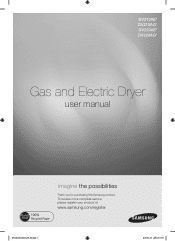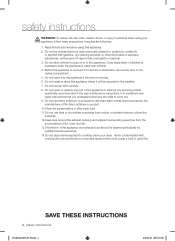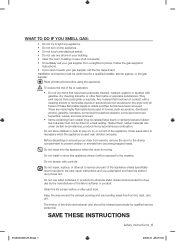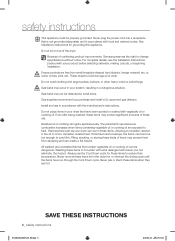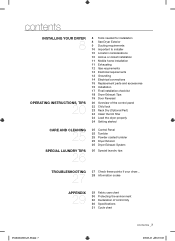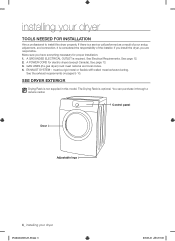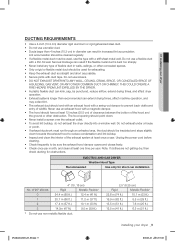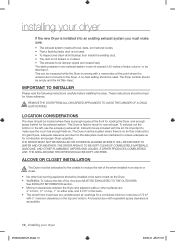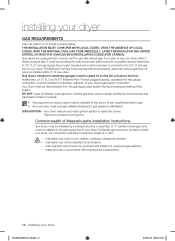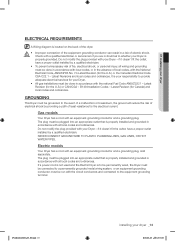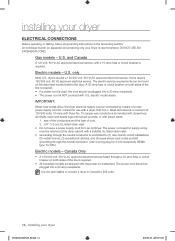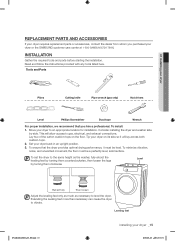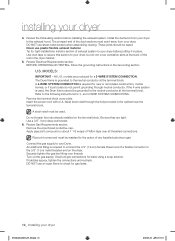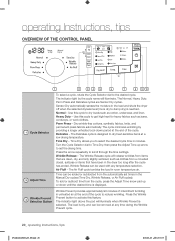Samsung DV220AGW/XAA Support Question
Find answers below for this question about Samsung DV220AGW/XAA.Need a Samsung DV220AGW/XAA manual? We have 1 online manual for this item!
Question posted by binary77 on May 5th, 2014
Gas Dryer Stops After 10 Seconds
Gas dryer stops after 10 seconds
Current Answers
Answer #1: Posted by StLFanMan on May 6th, 2014 11:56 AM
Have you tried turning it off, unplugging it and leaving it unplugged for a few minutes before plugging it back in/turning it on? Sometimes this "reset" will fix issues like yours. That said, it could be due to some other issues, and thus, I would advise speaking with Samsung Support: 1-800-726-7864 so they can troubleshoot this with you.
Related Samsung DV220AGW/XAA Manual Pages
Samsung Knowledge Base Results
We have determined that the information below may contain an answer to this question. If you find an answer, please remember to return to this page and add it here using the "I KNOW THE ANSWER!" button above. It's that easy to earn points!-
General Support
.... Answering a call . Answering a second call P ress and hold . Stopping music Listening to the previous/next track... to move to the previous track or press to move to switch between an active call and a held call . to 160 hours When the battery charge falls low Warning sound beeps and the red indicator light flashes every 10 seconds... -
General Support
... Press and hold both "V+"and "V-"buttons for 10 seconds until the LED and LED alternate quickly Press and hold either "V+"or "V-" button for 3 seconds, a short audible tone will automatically connect to.... Charging Indicator: The LED on the device is Power Off. An audible tone will stop the music automatically. Release the multi-function-button, and the device is playing music, ... -
General Support
... Settings 1: Answer Options Flip Open Any Key Auto w/Handsfree 2: Auto Retry 10 Seconds 30 Seconds 60 Seconds 3: TTY Mode 4: One Touch Dial 5: Voice Privacy 6: Data Settings 1:...Tip 3: Converter 1: Temperature 2: Length 3: Weight 4: Area 5: Volume 6: Currency 3: Calendar 4: Alarm Clock 5: Stop Watch 6: World Clock 7: Notepad 8: USB Mass Storage 3: Bluetooth Menu 4: Sounds Settings 1: Easy Set-Up 2:...
Similar Questions
Gas Leaks When Dryer Stops
Gas leaks immediately when dryer stops. Gas company said it is not because of the connection, and it...
Gas leaks immediately when dryer stops. Gas company said it is not because of the connection, and it...
(Posted by tsmith70 5 years ago)
Dv209agw/xaa Samsung Dryer Gas' Dryer Stop After A Few Minutes Give Upside Down
I have cleaned everything out a far as all the lint and also replaced the coil valves.Any suggestion...
I have cleaned everything out a far as all the lint and also replaced the coil valves.Any suggestion...
(Posted by mbersine 8 years ago)
Cool Down Phase On The Dryer?
The heater isnt heating up and it seems that the cool down light is on all the time. Is it stuck in ...
The heater isnt heating up and it seems that the cool down light is on all the time. Is it stuck in ...
(Posted by bodystrong73 9 years ago)
Dryer Doesn't Turn On.
I have checked the power, made sure the door was closed. The display lights up, but the unit woulnt ...
I have checked the power, made sure the door was closed. The display lights up, but the unit woulnt ...
(Posted by kingsland 12 years ago)