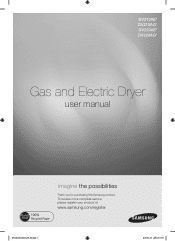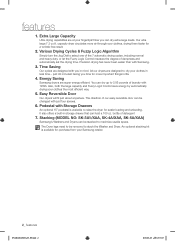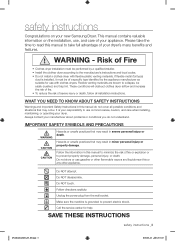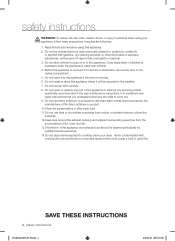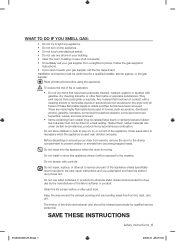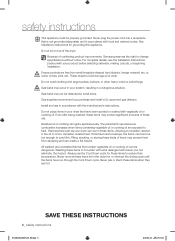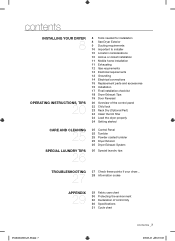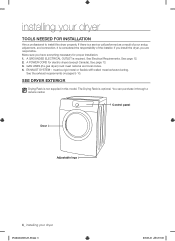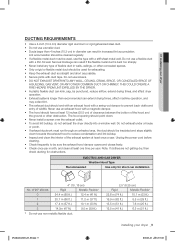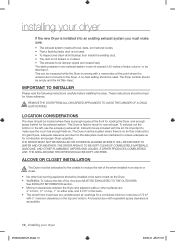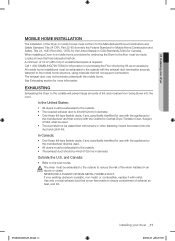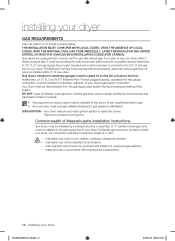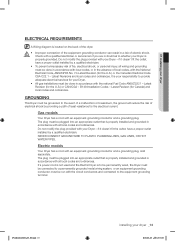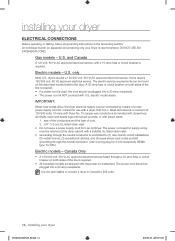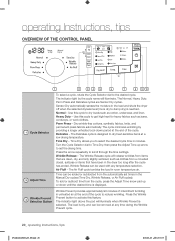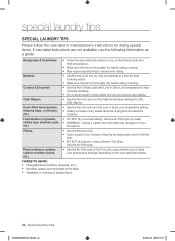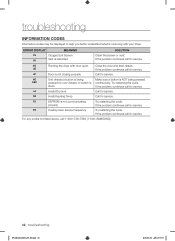Samsung DV210AGW/XAA Support Question
Find answers below for this question about Samsung DV210AGW/XAA.Need a Samsung DV210AGW/XAA manual? We have 1 online manual for this item!
Question posted by ajseeb on December 9th, 2017
De Display D
Drier lights displays dE. Which electric wiring connection is not right?
Current Answers
Related Samsung DV210AGW/XAA Manual Pages
Samsung Knowledge Base Results
We have determined that the information below may contain an answer to this question. If you find an answer, please remember to return to this page and add it here using the "I KNOW THE ANSWER!" button above. It's that easy to earn points!-
General Support
... Pages to attach a Samsung monitor to be incompatible with many Samsung monitors. Consequently, Samsung monitors do not display properly when connected to these updates for your laptop, then the problem you are wired in 2006 and early 2007 are having is most likely unrelated to the problem described above. Important : If Sony... -
General Support
...USB Mode box, pops up on the phone display select PC Studio When successfully connected, the phone will show the connected icon on the top right of MP3 files directly from another phone to...To transfer files to Media Player or Always Ask Once the USB connection establishes, the phone displays "Connected" The SGH-A837 (Rugby) phone features several different methods to ... -
General Support
... MUST be located in the upper-right corner of the screen. folder Remove the from other devices. If not, click on changing the USB mode setting, Connect the USB cable to other folders on...;will be loaded with Windows Media Player 10 or higher. Please note that the SCH-U490 device displays in the my_music folder on the memory card Warning: Do not remove a microSD memory card from being...
Similar Questions
De Display
Drier lights displays dE. Which electric wiring connection is not right?
Drier lights displays dE. Which electric wiring connection is not right?
(Posted by ajseeb 6 years ago)
Timer Samsung Dryer Dv5471agp/xaa Doesnt Count Down And Will Run Continuonousl
the timer on my samsung dryer model DV5471AGP/XAA does not count down. The dryer will not stop and c...
the timer on my samsung dryer model DV5471AGP/XAA does not count down. The dryer will not stop and c...
(Posted by chaiq 10 years ago)
Samsung Dryer Dv419aeu/xaa Has Stopped Tumbling And Heating.
We have taken the top off the dryer and the belt is loose and when it is lifted there is a clicking ...
We have taken the top off the dryer and the belt is loose and when it is lifted there is a clicking ...
(Posted by jjcpa2 11 years ago)
Why My Samsung Dryer Dv210agw/xxa Does Not Want To Start
(Posted by ajaikissoo 12 years ago)
Samsung Dv210agw/xaa Gas Dryer Buzzing/rattling Sound
Our Samsung DV210AGW/XAA gas dryer has begun making a rattling/buzzing sound intermittently during t...
Our Samsung DV210AGW/XAA gas dryer has begun making a rattling/buzzing sound intermittently during t...
(Posted by steveklinck 12 years ago)