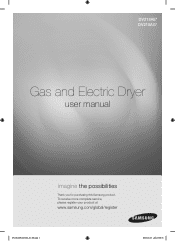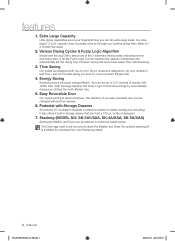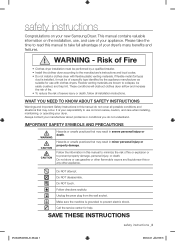Samsung DV209AEW Support Question
Find answers below for this question about Samsung DV209AEW.Need a Samsung DV209AEW manual? We have 1 online manual for this item!
Question posted by dgschulz24 on December 4th, 2021
Rectangle Flashing On Screen
Current Answers
Answer #1: Posted by hzplj9 on December 4th, 2021 1:52 PM
www.youtube.com/watch?v=ISgbQiM_7QA
Hope that solves your problem.
Answer #2: Posted by SonuKumar on December 5th, 2021 7:56 AM
If you see a red light, your battery is fully discharged. If the red light is flashing, there isn't enough power to turn on. Charge your phone for at least 30 minutes before restarting.
https://us.community.samsung.com/t5/Galaxy-S20/entire-screen-flashing-red/td-p/1191532
Please respond to my effort to provide you with the best possible solution by using the "Acceptable Solution" and/or the "Helpful" buttons when the answer has proven to be helpful.
Regards,
Sonu
Your search handyman for all e-support needs!!
Related Samsung DV209AEW Manual Pages
Samsung Knowledge Base Results
We have determined that the information below may contain an answer to this question. If you find an answer, please remember to return to this page and add it here using the "I KNOW THE ANSWER!" button above. It's that easy to earn points!-
General Support
You will now have a lightning bolt icon at the top of the screen indicating the flash is on the keypad. Choose Option and hit OK to select Flash. Access the camera program by hitting the Camera button above the navigation keypad. How Do I Turn On The Camera Flash On The SCH-A610? Highlight ON and hit OK on . -
General Support
... Phone Saves Messages In Its Outbox Automatically, Which Reduced My A880 (MM-A880)`s Message Memory. I Change The Screen Contrast Or Brightness Of The Display I Turn Off Message Alerts While My SPH-A880 (MM-A880) Is In... Silent Mode? Do I Delete The Call Logs Or Call History On My SPH-A880 What Is The Flashing Light On My SPH-A880 (MM-A880) And How Do I Use Speed Dial On My SPH-A880 ... -
General Support
... Mode? Do I Turn This Off? MP3's My SGH-X426 Support The Use Of MP3s? What Is The Flashing Light On My SGH-X426 And How Do I Enable It? Is The FDN And How Do I Configure This... Configurable Email Client? Do I Change The Dialing Font Size On My SGH-X426 If So How? I Change The Screen Contrast Or Brightness Of The Display I Create Or Delete Speed Dial Entries On My SGH-X426? Do I Set A...