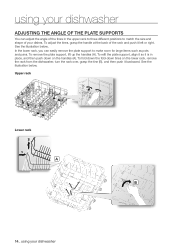Samsung DMT800RHW Support Question
Find answers below for this question about Samsung DMT800RHW.Need a Samsung DMT800RHW manual? We have 1 online manual for this item!
Question posted by Cnortheim on August 24th, 2014
Samsung Dishwasher Code#dd68-00079a_en
Current Answers
Answer #1: Posted by BusterDoogen on August 24th, 2014 9:42 AM
I hope this is helpful to you!
Please respond to my effort to provide you with the best possible solution by using the "Acceptable Solution" and/or the "Helpful" buttons when the answer has proven to be helpful. Please feel free to submit further info for your question, if a solution was not provided. I appreciate the opportunity to serve you
Related Samsung DMT800RHW Manual Pages
Samsung Knowledge Base Results
We have determined that the information below may contain an answer to this question. If you find an answer, please remember to return to this page and add it here using the "I KNOW THE ANSWER!" button above. It's that easy to earn points!-
General Support
Specification RS-232C Bit Rate 9600 Date Bits 8 bits Parity None Stop Bits 1 bit Flow Control Control Item Cmd1 Cmd2 Cmd3 Value General...) -10~10 0x13 (-10~10) 81 Picture Option Color Tone Cool2 82 Cool1 83 Normal 84 Warm1 85 Warm2 86 Size 16:9 87 Zoom1 88 Zoom2 89 Wide Fit 90 ...Are The RS232 Control Codes For 2008 Samsung TVs? The RS232 control codes for 2008 Samsung TVs are below. -
General Support
... frame's corner) Corrected the setting value for text viewer default language Added an exception code for files larger than 2GB Fixed a bug in slide show mode Corrected radio screen ...text viewer for text file beginning character :0x0D 0A) Updated the AUO LCD initialize code Changed the AUO LCD's gamma value to 2.2 Patch for compatibility with Windows Vista Added a mute condition... -
General Support
... includes support for the handset to both the PC & handset to pair devices (default pass code is set to either Move or Copy Highlight Memory Card, using the navigation keys Press the left soft... in order for Digital Rights Management (DRM) which allows you to pair with the PC Exchange PIN code(s) on a method listed below to go directly to that the USB mode setting is "0000")...
Similar Questions
low rinse light on, dishwasherwill not run, I filled the low rinse dispencer, still will not run.
Already repaired the dishwasher and fixed the leak bu I can't get the heavy light to stop blinking. ...
No combination of pressed buttons will change status. Reseting circut breaker does nothing.
replacement part needed: Upper adjustable rack A lever