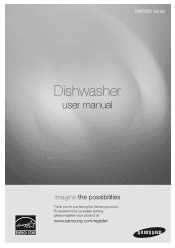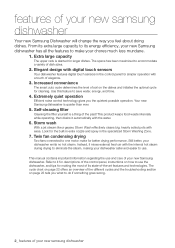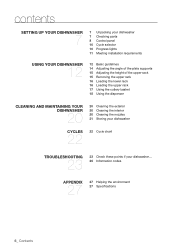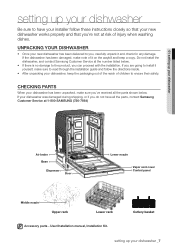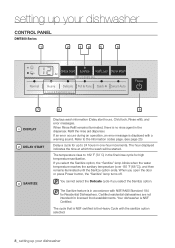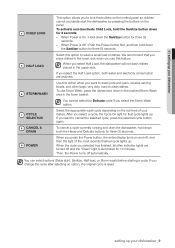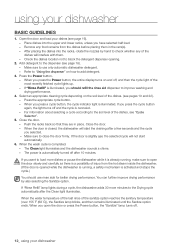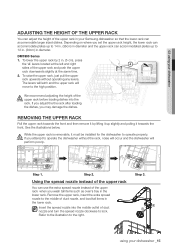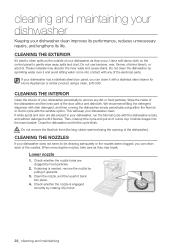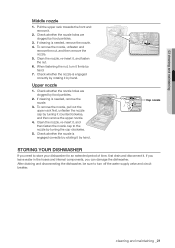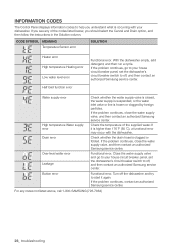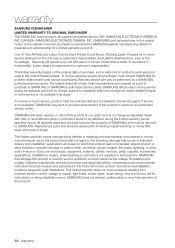Samsung DMT800RHS Support Question
Find answers below for this question about Samsung DMT800RHS.Need a Samsung DMT800RHS manual? We have 2 online manuals for this item!
Question posted by rlewiRa on September 1st, 2014
Samsung Dishwasher Dmt800 Rhs Does Not Clean
The person who posted this question about this Samsung product did not include a detailed explanation. Please use the "Request More Information" button to the right if more details would help you to answer this question.
Current Answers
Related Samsung DMT800RHS Manual Pages
Samsung Knowledge Base Results
We have determined that the information below may contain an answer to this question. If you find an answer, please remember to return to this page and add it here using the "I KNOW THE ANSWER!" button above. It's that easy to earn points!-
How To Change The Lamp In Your DLP TV SAMSUNG
Checking Your TV Firmware Version 33658. Product : Televisions > Turn Off Your TV Turn off your DLP TV, unplug it . How To Clean Fingerprints And Other Greasy Smudges Off Of Your TV Screen You must let the lamp cool sufficiently before replacing it , and let the lamp cool ... -
How To Change The Lamp In Your DLP TV SAMSUNG
Unscrew the Lamp Cover Screws Using a screwdriver, unscrew the four screws holding the lamp cover in place. 33640. How To Clean Fingerprints And Other Greasy Smudges Off Of Your TV Screen DLP TV STEP 4. Checking Your TV Firmware Version 33658. Product : Televisions > -
How To Change The Lamp In Your DLP TV SAMSUNG
Checking Your TV Firmware Version 33658. 33640. How To Clean Fingerprints And Other Greasy Smudges Off Of Your TV Screen
Similar Questions
How Do I Cancel Le Code From My Dishwasher Dmt800
(Posted by geneforchrist 8 years ago)
What Is Problem With Dishwasher Not Getting Dishes Clean
(Posted by rn7denis 8 years ago)
Samsung Dishwasher Dmt800rhs How To Clean Pump Chamber
(Posted by Titacony 9 years ago)
Samsung Dishwasher Dmt800rhs Problems Detergent Door Won't Open
(Posted by pwhelkenne 10 years ago)