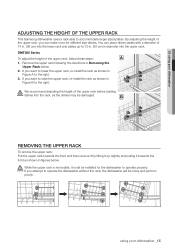Samsung DMT300RFW Support Question
Find answers below for this question about Samsung DMT300RFW.Need a Samsung DMT300RFW manual? We have 2 online manuals for this item!
Question posted by jwcruz69 on April 21st, 2011
The Heavy Light Sensor Is On And Flashing...
The person who posted this question about this Samsung product did not include a detailed explanation. Please use the "Request More Information" button to the right if more details would help you to answer this question.
Current Answers
Related Samsung DMT300RFW Manual Pages
Samsung Knowledge Base Results
We have determined that the information below may contain an answer to this question. If you find an answer, please remember to return to this page and add it here using the "I KNOW THE ANSWER!" button above. It's that easy to earn points!-
General Support
...Enable The T9 Prediction Text Input Mode On My SGH-I637 (Jack)? How Do I Enable Or Disable The Light Sensor On My SGH-I637 (Jack)? How Do I Create Or Delete Calendar Events On My SGH-I637 (Jack) ... Player On My SGH-I637 (Jack)? SGH-I637 (Jack) FAQ List Below is a listing of Java or Flash? How Do I Customize The Default Shortcut Keys On My SGH-I637 (Jack) Phone? Why Is The Voice ... -
General Support
... for Done to save the Display Brightness changes Note: There are no configurable options available to change to Display contrast other than to enable the light sensor, for instructions click here. Can The Display Contrast Or Brightness On My SGH-I637 (Jack) Phone Be Adjusted? -
General Support
...Delete Speed Dial Entries On My MetroPCS SCH-I220 (Code) Phone? How Do I Enable Or Disable The Light Sensor On My MetroPCS SCH-I220 (Code)? Voice Dial, Notes or Commands How Do I Create or Delete ... With My MetroPCS SCH-I220 (Code) Phone? SCH-I220 FAQ List Below is a listing of Java or Flash? Does My MetroPCS SCH-I220 (Code) Phone Have A Speakerphone? How Do I Change The Dialing Font Size...
Similar Questions
The Heavy Signal Is Flashing On The Dishwasher How Do I Clear This Problem
the heavy signal is flashing on the dishwasher how do i clear this problem
the heavy signal is flashing on the dishwasher how do i clear this problem
(Posted by Pashea808terry 5 years ago)
Heavy Light Blinking
how do I reset the dishwasher when the heavy light it blinking
how do I reset the dishwasher when the heavy light it blinking
(Posted by harleymemaw 8 years ago)
Samsung Dishwasher Dmt400rhs/xaa Heavy Light Won't Stop Blinking.
Already repaired the dishwasher and fixed the leak bu I can't get the heavy light to stop blinking. ...
Already repaired the dishwasher and fixed the leak bu I can't get the heavy light to stop blinking. ...
(Posted by chime57 9 years ago)
Samsung Dishwasher Model Dmt300rfw Heavy Button Is Flashing And Will Not Turn
on
on
(Posted by abhepnkpn 9 years ago)
Have Heater Error On Display(heavy & Delicate Buttons Flash)
Have a DMT300RFW dishwasher - not very old - keeps coming up with same heater error code (heavy &...
Have a DMT300RFW dishwasher - not very old - keeps coming up with same heater error code (heavy &...
(Posted by morrowsa 11 years ago)