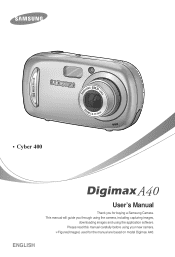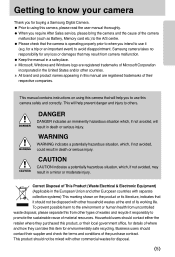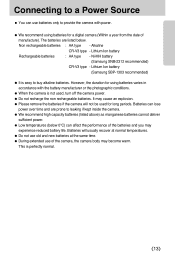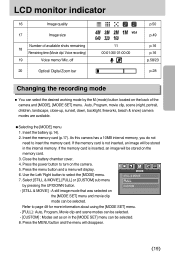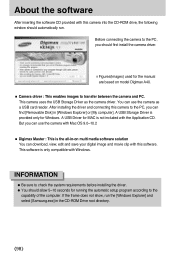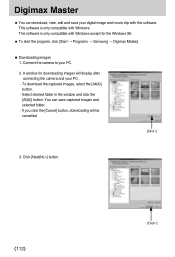Samsung DIGIMAX-A40 Support Question
Find answers below for this question about Samsung DIGIMAX-A40.Need a Samsung DIGIMAX-A40 manual? We have 1 online manual for this item!
Question posted by itzzus on March 8th, 2013
Originally It Worked And Now It Does Not
Current Answers
Answer #1: Posted by tintinb on March 14th, 2013 12:16 AM
- http://www.abcproducts.com/index.php?route=product/product&product_id=1496
- http://www.amazon.com/Samsung-Digimax-A40-USB-Cable/dp/B003HMKL4I
If you have more questions, please don't hesitate to ask here at HelpOwl. Experts here are always willing to answer your questions to the best of our knowledge and expertise.
Regards,
Tintin
Related Samsung DIGIMAX-A40 Manual Pages
Samsung Knowledge Base Results
We have determined that the information below may contain an answer to this question. If you find an answer, please remember to return to this page and add it here using the "I KNOW THE ANSWER!" button above. It's that easy to earn points!-
General Support
Connectivity How Do I Use Call Waiting On My Samsung Phone? Top Communication & Do I Use My Cricket Phone As A Modem Or Transfer Data Between It And My Computer? General FAQs for Cricket Model Phones General Questions For Cricket Handsets Below is a listing of General Bluetooth Information Do I Make A 3-Way Call, Or Conference Call On My... -
General Support
...is in blue 10 times rapidly before using the headset for 4 seconds until you are on your phone, how to the original purchaser A copy of the following safety instructions per UL...and/or replacement of the unit under normal use of 2 tones the indicator light stops flashing. If pairing was successful, the indicator light will work with the international Bluetooth standard. Depending on ... -
General Support
... keys Select the Alert Type and Tone, using the navigation keys Reminder setting, using the navigation keys Select the Alert Time setting, using the navigation keys Press the OK button to Save the New Calendar Event Top Delete Specific Calendar Events To delete a specific calendar event follow the steps below: to View the Calendar...
Similar Questions
I am unable to 'power on my Samsung PL 90 digital camera. When i press the button for power on, it d...
Samsung Digimax A40 Cyber 400
The software on the orginal cd-rom ist for windows 98/98se/2000/me/xp do not works on my new PC whic...
Can I buy a instruction manual for my PL120 digital camera.I dont always have use of computer and fi...