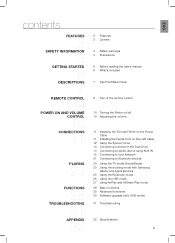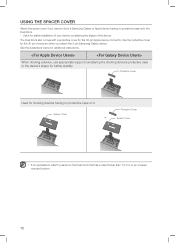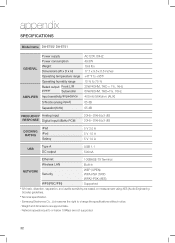Samsung DA-E750 Support Question
Find answers below for this question about Samsung DA-E750.Need a Samsung DA-E750 manual? We have 2 online manuals for this item!
Question posted by Jenniferb901 on September 6th, 2022
Samsung Da E750
Hi how do I change the valve tubes on the above item thanks graham
Current Answers
Answer #1: Posted by SonuKumar on September 6th, 2022 9:59 PM
Please respond to my effort to provide you with the best possible solution by using the "Acceptable Solution" and/or the "Helpful" buttons when the answer has proven to be helpful.
Regards,
Sonu
Your search handyman for all e-support needs!!
Related Samsung DA-E750 Manual Pages
Samsung Knowledge Base Results
We have determined that the information below may contain an answer to this question. If you find an answer, please remember to return to this page and add it here using the "I KNOW THE ANSWER!" button above. It's that easy to earn points!-
SCH-I920 - How To Set Camera Settings SAMSUNG
How To Connect A Home Theater System (Analog) 12959. How To Program Your Remote Control 14108. -
SCH-I920 - How To Set Camera Settings SAMSUNG
How To Connect A Home Theater System (Analog) 12959. 14108. How To Program Your Remote Control -
SCH-I920 - How To Set Camera Settings SAMSUNG
14108. How To Connect A Home Theater System (Analog) 12959. How To Program Your Remote Control
Similar Questions
Tv Remotes Keep Switching Off My Samsung Dvd Home Theater System Ht-x70
Every time I use my TV remote to change channels it switches off my Samsung DVD Home Theater System ...
Every time I use my TV remote to change channels it switches off my Samsung DVD Home Theater System ...
(Posted by clarkandy62 6 months ago)
My Sound Become Dull And After I Raise To Max Volume The Sound Produce Still Low
Is it the tube problem? can i change from ECC82 to ECC83
Is it the tube problem? can i change from ECC82 to ECC83
(Posted by Rezal95 1 year ago)
How Do I Reset Or Change The Region Code On My Home Theater System Ht-z310t/xaa?
I purchased movies that I can not watch now.. They say the region code is the problem.. How do I res...
I purchased movies that I can not watch now.. They say the region code is the problem.. How do I res...
(Posted by Mljtatesgirl 8 years ago)
Tv Function No Longer Working On Da-e750.
I have owned the Samsung DA-E750 for 2+ years now with no issues. In the last couple weeks, the unit...
I have owned the Samsung DA-E750 for 2+ years now with no issues. In the last couple weeks, the unit...
(Posted by jameelmawji 8 years ago)
Airplay Icon Is Flashing Red
I stream music to an Apple Air Express with an audio line out of the Express into the Samsung DA-E75...
I stream music to an Apple Air Express with an audio line out of the Express into the Samsung DA-E75...
(Posted by clintw 9 years ago)