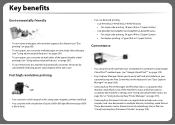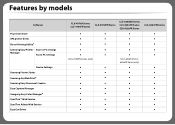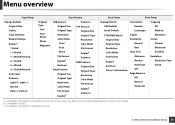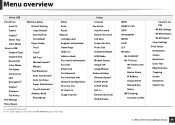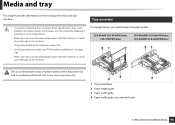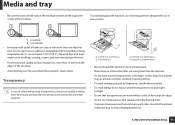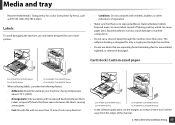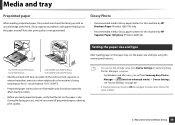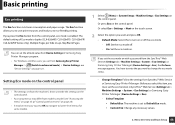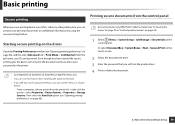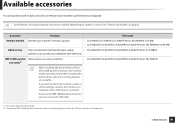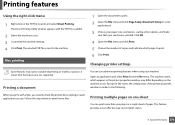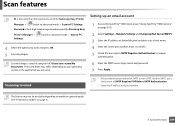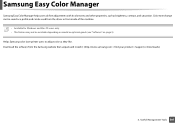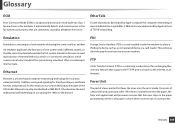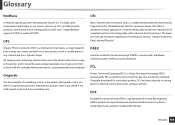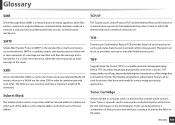Samsung CLX-6260FW Support Question
Find answers below for this question about Samsung CLX-6260FW.Need a Samsung CLX-6260FW manual? We have 4 online manuals for this item!
Question posted by wengsim on September 19th, 2022
Unable To Print From Usb
Current Answers
Answer #1: Posted by SonuKumar on September 19th, 2022 9:29 PM
Reseat the USB cable connecting the printer and computer by unplugging both ends, and plugging them back in. Check for a "Found New Hardware" Windows pop up installer. Note: If printer works on alternative USB port contact the technical support department of your PC manufacturer.
or offline issue
Please respond to my effort to provide you with the best possible solution by using the "Acceptable Solution" and/or the "Helpful" buttons when the answer has proven to be helpful.
Regards,
Sonu
Your search handyman for all e-support needs!!
Related Samsung CLX-6260FW Manual Pages
Samsung Knowledge Base Results
We have determined that the information below may contain an answer to this question. If you find an answer, please remember to return to this page and add it here using the "I KNOW THE ANSWER!" button above. It's that easy to earn points!-
How To Perform A Wireless Printer Installation SAMSUNG
Color Multifunction Laser Printers > to visit the Download Center or click Downloads on the previous page where you will need to know the following is an example of a wireless installation for your network. CLX-3175FW STEP 2 STEP 3 STEP 4 Before getting Started install your network. (WEP/WPA/WPA2) security key for a printer on the link... -
How To Replace the Imaging Unit In Your CLX-2160 and CLX-3160 Printer SAMSUNG
... cover. How To Replace the Imaging Unit In Your CLX-2160 and CLX-3160 Printer STEP 1. How To Print Multiple Pages On One Sheet Note: Be sure to your printer by carefully pulling on the tab as shown in a safe place. Color Multifunction Laser Printers 5002. After removing the toner cartridges, remove the waste toner container from... -
How to Use Collation Copy Feature in CLX-3160FN SAMSUNG
How to Use Collation Copy Feature in CLX-3160FN 549. How to Use Collation Copy Feature in SCX-5530FN How to Use Collation Copy Feature in CLX-3160FN STEP 2 How to Scan using Samsung Smart Thru 547. Product : Printers & Multifunction > Color Multifunction Laser Printers > CLX-3160FN 548.
Similar Questions
I have a Samsung CLP 325 laser printer. It prints in back very well indeed, but in colour, it repeat...
They appear in horizontal straight bands and streaks like straightened out rings of Saturn. I have j...
Mh samsung ml-2510 laser printer is not working. It's very new and red light stays on. Please help